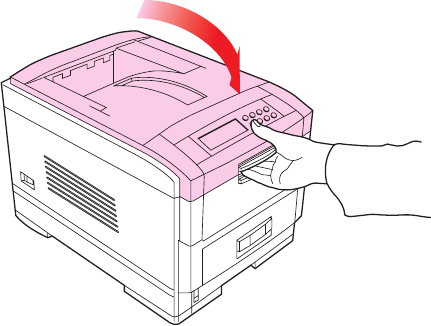
C7100/C7300/C7500 Troubleshooting • 379
c. Close the duplex top cover and slide the duplex unit back into
the printer.
d. Close the front cover.
8. Check any additional paper trays: if any optional paper tray(s)
are installed, pull them out and check that no paper is jammed
along the various parts of the exit path.
9. Close the top cover.


















