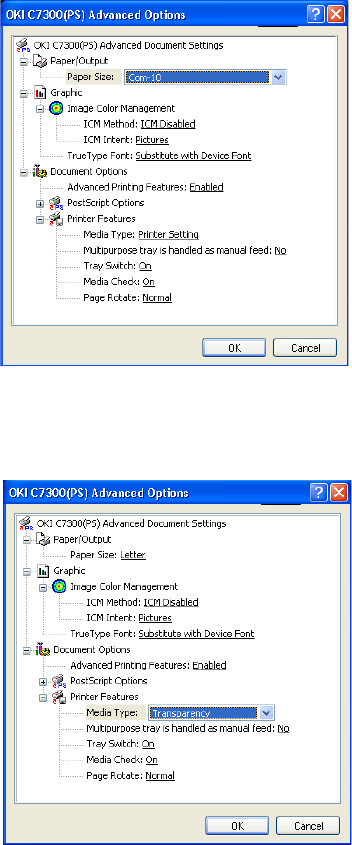
C7100/C7300/C7500 Windows XP Printer Drivers • 88
5. Under Paper/Output, select the media size in the Paper Size
drop-down list.
6. Under Document Options ® Printer Features, click Media
Type and select the media from the drop-down list.
7. Click OK twice and close the Printers and Faxes dialog box.


















