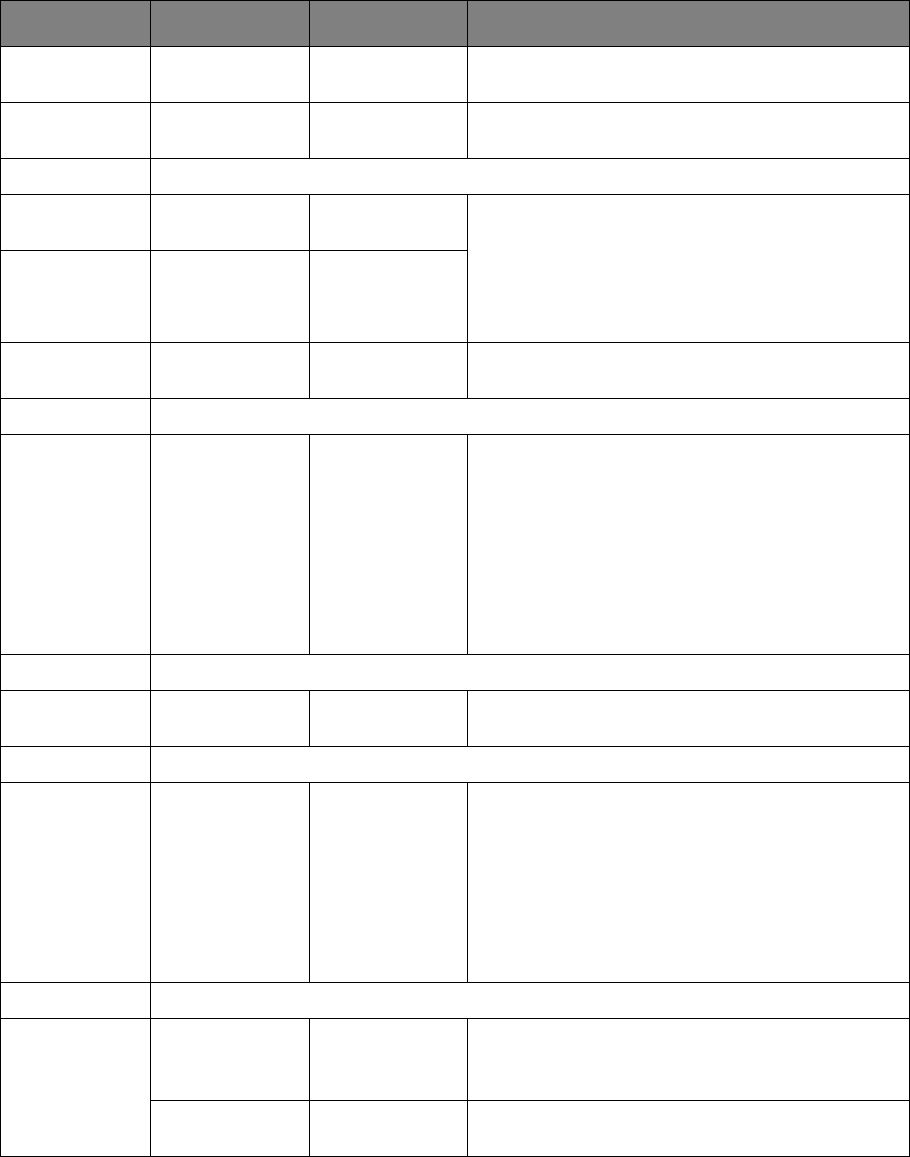
Menu functions - C801 and C810 > 46
MAINTENANCE
MENU
ENABLE/
DISABLE
Enables/disables the maintenance menu. If
DISABLE is selected, this menu will not appear.
USAGE MENU ENABLE/
DISABLE
Enables/disables the usage menu. If DISABLE is
selected, this menu will not appear.
Config Menu
NEARLIFE
STATUS
ENABLE/
DISABLE
Enables/disables the LED control when NearLife
warning of a toner, drum, fuser, or belt occurs.
Attention LED is lighted when enabled, not lighted
when disabled. (Displays LCD message).
The status (Life warning) of temporay recovery by
opening and closing of the cover is not included.
NEARLIFE LED ENABLE/
DISABLE
PEAK POW
CONTROL
NORMAL/LOW Sets level of peak power control.
FILE SYS MAINT1
FLASH
INITIALIZE
EXECUTE Initializes the resident flash memory.
The following message appears when pressing the
enter button.
ARE YOU SURE?
YES/NO
If NO is selected, the printer will go back to the
source menu. If YES is selected, the printer will be
automatically rebooted and initialize the flash
memory.
FILE SYS MAINT2
INITIAL LOCK YES/NO If YES is selected ADMIN MENU will not appear -
FILE SYS MAINT !
LANGUAGE MENU
LANG
INITIALIZE
EXECUTE Initializes the message file loaded in flash memory.
The following message for confirmation will appear
by pressing the enter button.
ARE YOU SURE?
YES/NO
If NO is selected, the printer will go back to the
source menu. The procedure for clearing disk will
start immediately after the menu is rebooted
CHANGE PASSWORD
NEW
PASSWORD
********** Set a new password for entering administrator’s
menu.
From 4 to 12 alpha/numerical digits can be entered.
VERIFY
PASSWORD
********** Verifies the new password set above.
ITEM SUB-MENU SETTINGS EXPLANATION


















