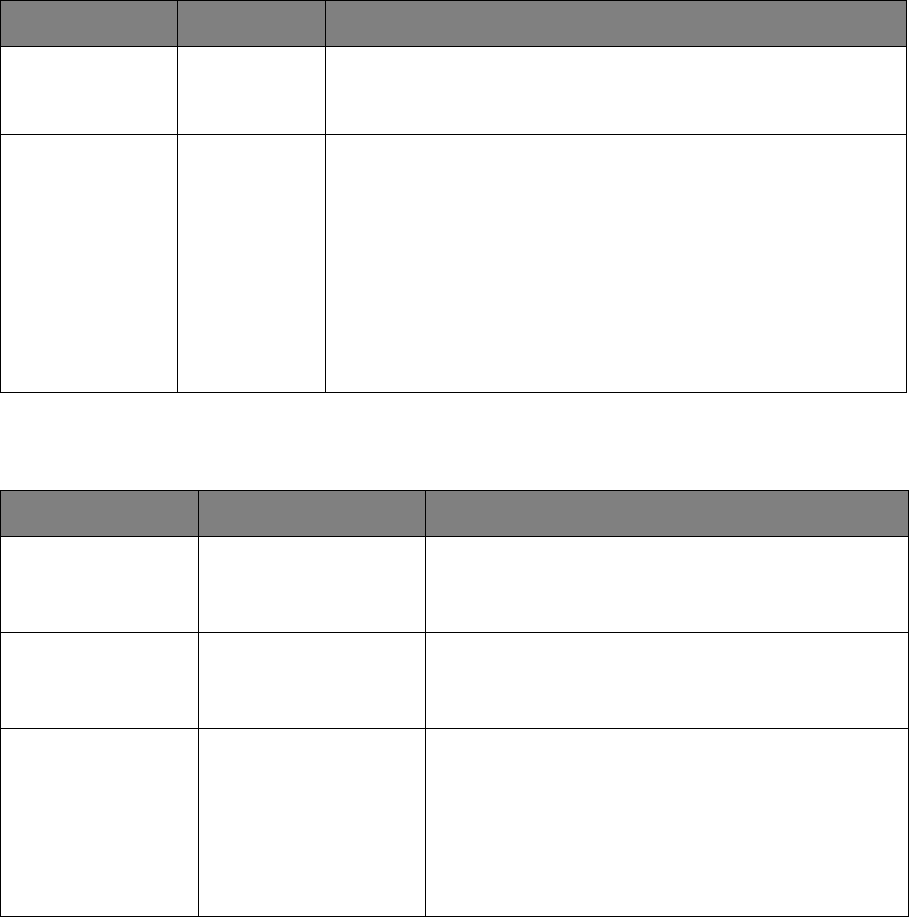
Menu functions - C830 > 54
Security Setup
Only available when a Hard Disk (option) is fitted.
Storage System
Only available when a Hard Disk (option) is fitted.
ITEM SETTINGS EXPLANATION
Job Limitations Off
Encrypted
Job
Job limitation mode control.
Jobs other than specified ones are rejected.
Reset Cipher Key Execute Resets a cipher key to be used on an encrypted hard disk.
When this processing is done, all data stored on the hard disk cannot
be restored.
After execution, the following confirmation messages will appear.
Are You Sure?
Yes
No
If No is selected, the display will return to the previous menu.
If Yes is selected, the printer will be automatically rebooted and the
resetting of the cipher key will be executed.
ITEM SETTINGS EXPLANATION
Check File System Execute Resolves mismatch between actual memory and
displayed memory available in a file system. Performs
administration data (FAT information) recovery. Performs
recovery only for an HDD.
Check All Sectors Execute Performs recovery of defective HDD sector information
and a file system mismatch mentioned above. The target
device is only a HDD and it takes 30 to 40 minutes to
complete this function for an HDD of 10GB.
Enable HDD Yes
No
Even if a machine is inoperable at installation because of
a faulty HDD, the machine can be made operable by
setting this parameter to No (ignores the existence of
the HDD).
When No is set, access to a HDD results in FAIL because
the HDD is regarded as not attached.
After setting change and exit from the menu, the printer
will restart.


















