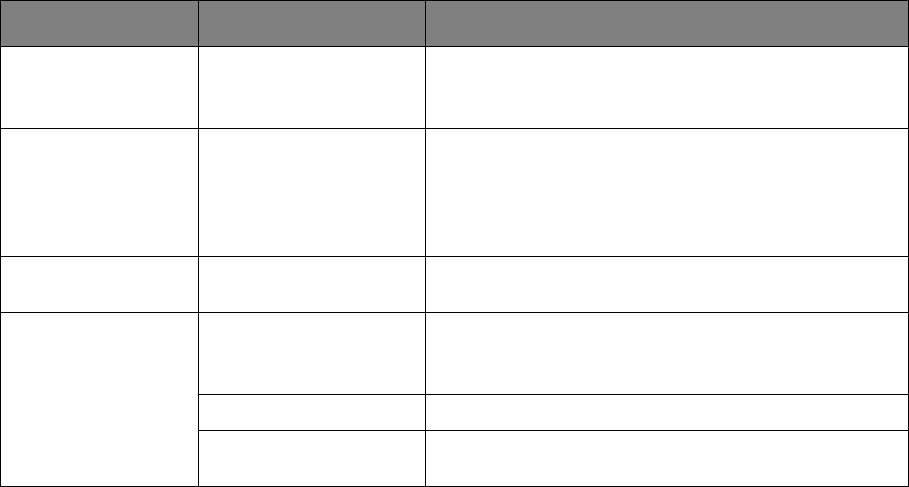
Menu functions - C830 > 57
Supplies Report Enable/Disable Enebles/disables the Supplies Report.
Enable must be selected in Functions/Print Statistics/
Usage Report.
Reset Main Counter Execute Resets the main counter to zero.
When executing this menu, resets the main counter to
zero and exits from the menu.
Enable must be selected in Functions/Print Statistics/
Usage Report.
Reset Supplies
Counter
Execute Resets the Supplies counter to zero.
Change
Password
New
Password
Verify
Password
Changes the password.
Enable must be selected in Functions/Print Statistics/
Usage Report
xxxx Sets a new password to enter Print Statistics menu.
xxxx Re-enter new password set to enter Print Statistics set in
New Password for confirmation.
ITEM SETTINGS EXPLANATION


















