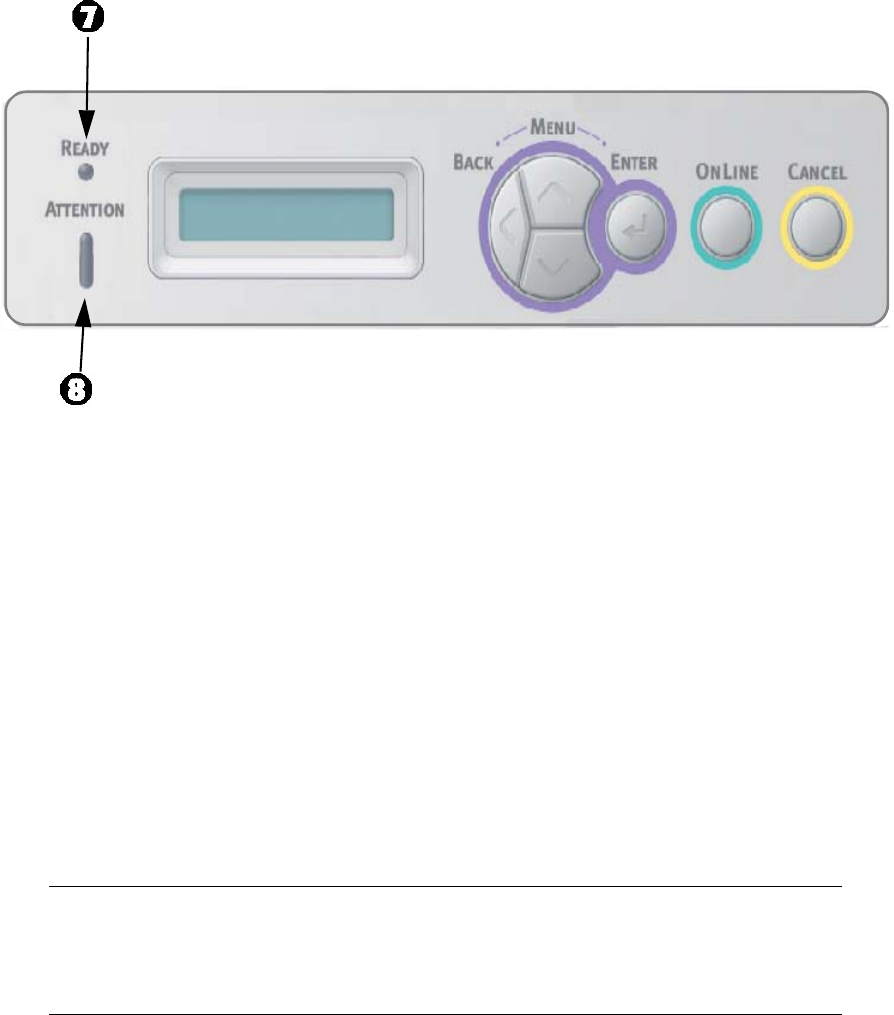
The Printer Operator Panel > 10
7 Ready indicator (green).
• ON indicates ready to receive data.
• FLASHING indicates processing data.
• OFF indicates Offline.
8 Attention indicator (red).
• ON indicates a warning (e.g. low toner).
• FLASHING indicates an error, (e.g. toner empty).
• OFF indicates normal condition.
C
HANGING
THE
O
PERATOR
P
ANEL
LANGUAGE
The default language used by your printer for display messages and for report printing
is English. If required, this can be changed to:
•Canadian French
• Latin American Spanish
• Brazilian Portuguese
Notes
The Operator Panel Language Setup Wizard will run automatically when
you install the printer driver. Follow the instructions provided by this
utility to set your chosen language.


















