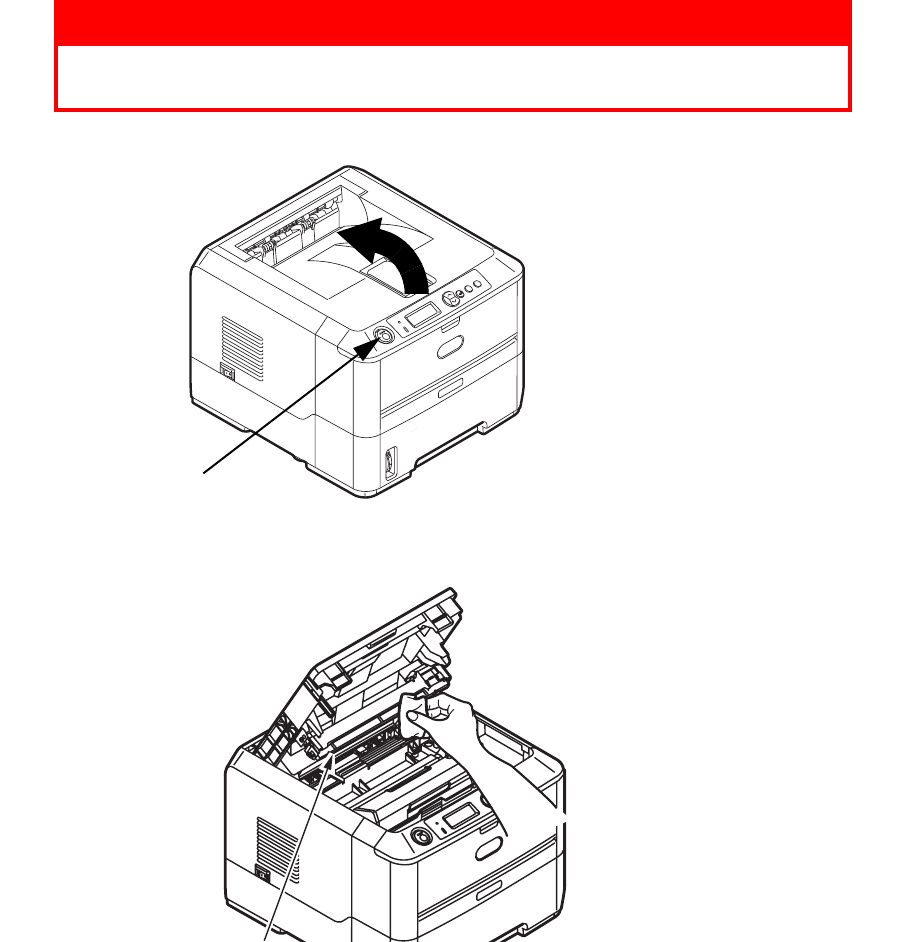
Consumables and Maintenance > 56
C
LEANING
THE
LED
ARRAY
Clean the LED array whenever a new toner cartridge is installed or if there are faded
vertical areas or light printing down a page.
1. Press the cover release and open the printer’s top cover fully.
2. Wipe the LED array gently with a soft tissue.
WARNING!
If the printer has been powered on, the fuser may be hot. This
area is clearly labelled. Do not touch.


















