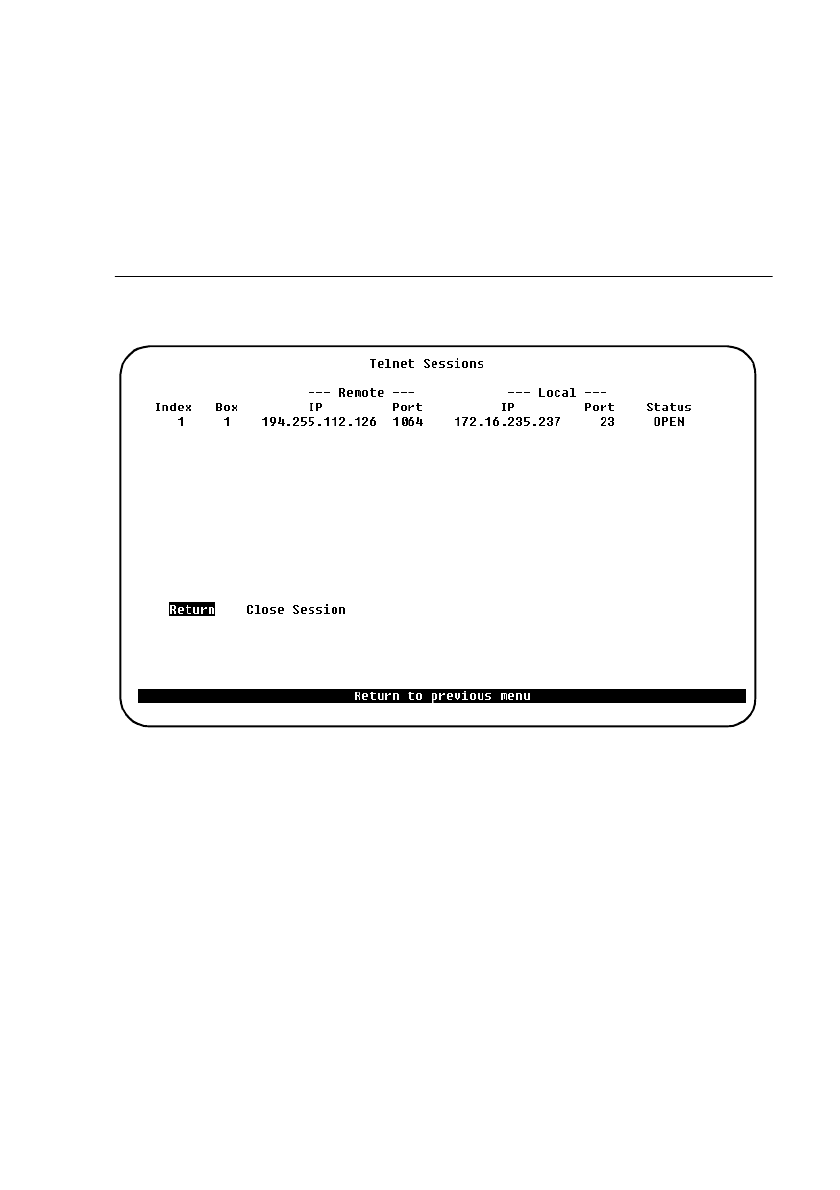
134
CrossFire 8600/8605 Token-Ring Switches v. 1.2, P/N: 710001641 Switch Configuration
Telnet Sessions...
This item opens the
Telnet Sessions
screen that displays the status of Remote and
Local Telnet sessions.
➽ Note:
You cannot select
Number of Telnet Sessions Allowed
,
Disallow New
Telnet Sessions
, or
Terminate All Active Telnet Sessions
if you are accessing the
configuration program via Telnet.
Telnet Sessions Screen
The
Telnet Sessions s
creen is shown below.
Index
Numerical order of entries.
Box
The box number ID of the switch in a stack.
Remote
Lists the IP address and the port number of the Remote Telnet session.
Local
Lists the IP address and the port number of the Local Telnet session.
Status
The status of the telnet session. Possible values are
Open
(the connection is active),
Closing
(the connection is going down) and
Exit
(the connection is closed).


















