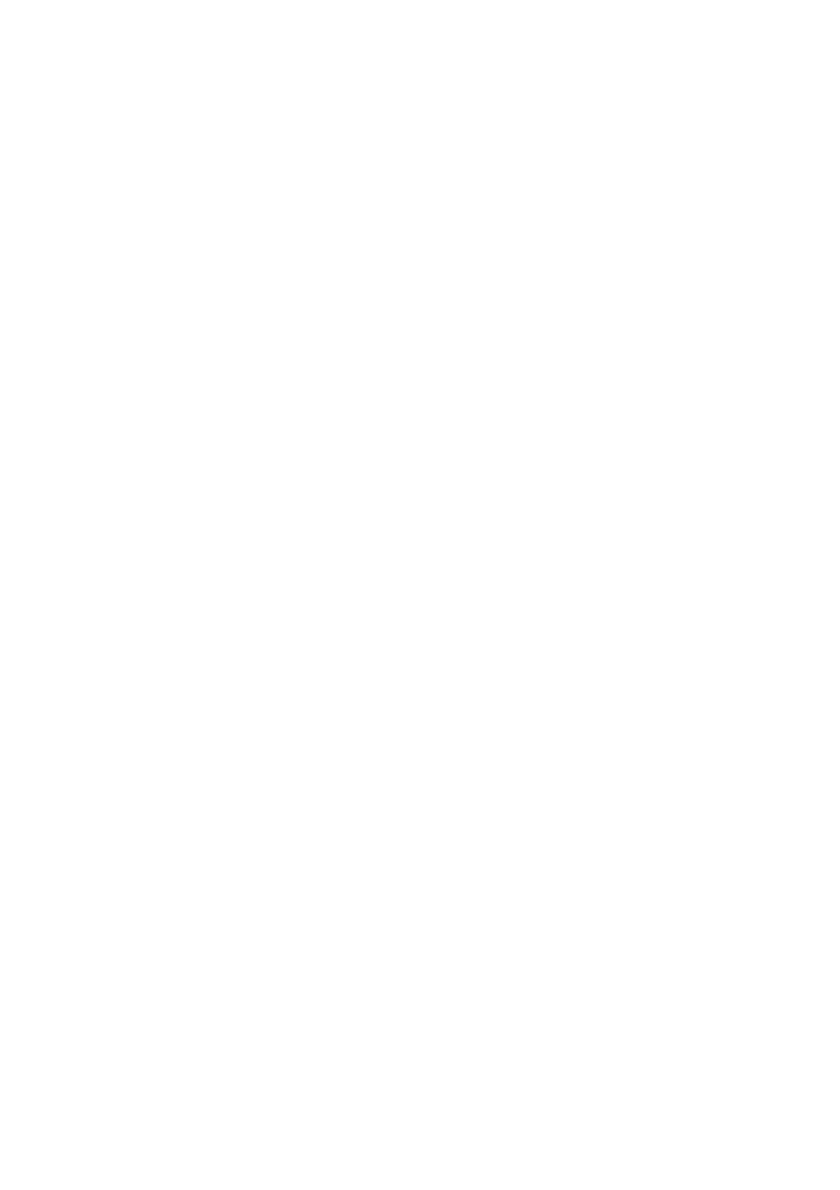
199
CrossFire 8600/8605 Token-Ring Switches v. 1.2, P/N: 710001641 Troubleshooting
— If the problem persists, try another identically configured port on the
switch. If the new port works there is a problem with the failed port. Obtain
service. Contact your place of purchase.
5. If the switch is connected to a token-ring concentrator, perform the following
steps:
— Verify that the switch duplex setting matches the attached device.
— Verify that the concentrator is operating correctly.
— Verify that only one cable interconnects the two devices. In other words,
only one switch port should be connected to a port on the concentrator.
➽ Note:
If a switch port is configured to “speed auto sense” mode, and is connected
to shared-media where there are no active stations, the port will not open until
another station becomes active and sets the ring speed. If necessary, this can be
avoided by configuring the port to “fixed speed” mode.
6. For each device that is having a communication problem, connect its segment
to another token-ring port on the switch. Try each of the remaining ports to
determine whether the problem will go away.
— If the problem goes away, the problem might be in the switch. Contact
your place of purchase.
— If the problem persists, continue with step 7.
7. The problem does not appear to be in the switch and the cables and devices
connected to the switch. The problem might be in the network applications or
other software running on the devices. See the software documentation for
software problem determination procedures, or consult your network
administrator for assistance.
❏


















