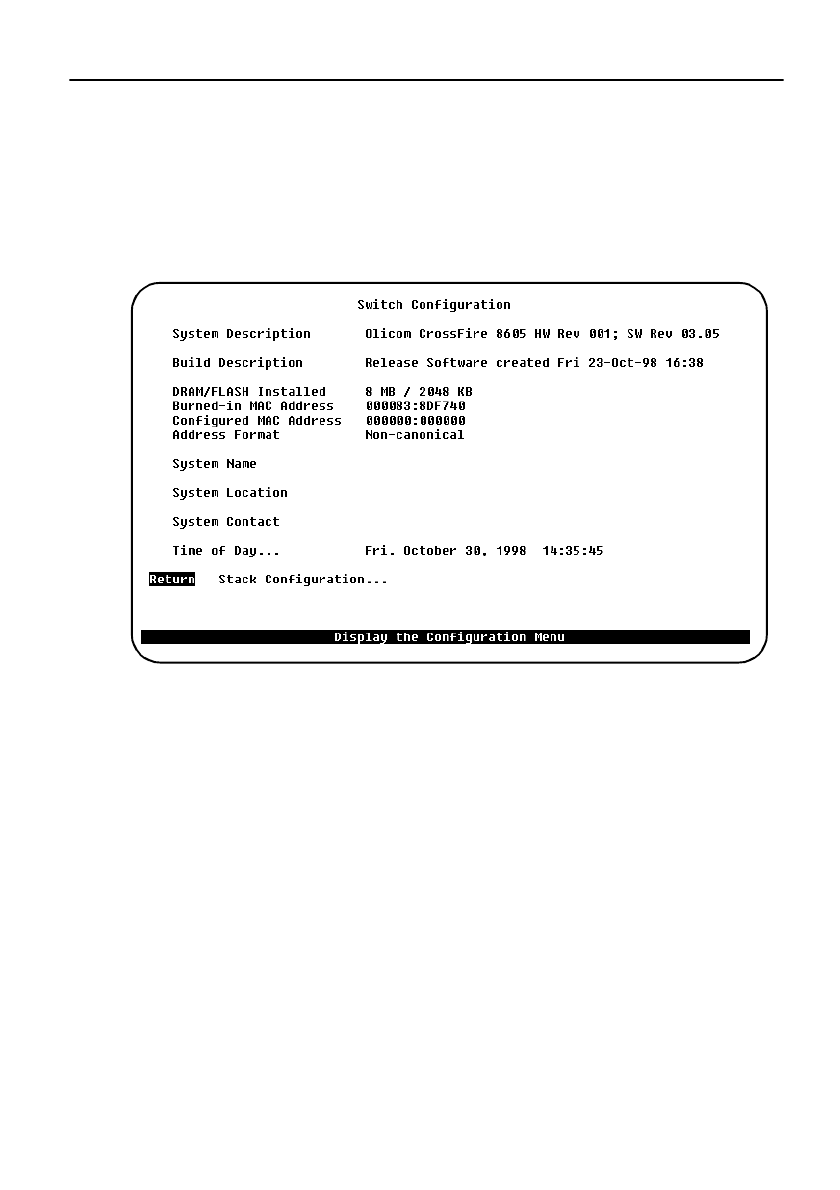
81
CrossFire 8600/8605 Token-Ring Switches v. 1.2, P/N: 710001641 Switch Configuration
Switch Configuration Screen
Use the
Switch Configuration
screen to view system information and to view or
change the system name, location, contact, and time of day. To add or change the
system name, location, contact or time of day, use the arrow keys to highlight the
field and press the
ENTER
key. A prompt appears near the bottom of the screen for
entering text for that field. Pressing
ENTER
again enters that text.
The following explains the fields in the
Switch Configuration
screen.
System Description
Name and model of this switch. Information in this field cannot be changed.
Burned-in MAC Address
The factory-assigned base MAC address of the switch. Information in this field
cannot be changed.
Configured MAC Address
The MAC address that is currently in use, or, if a new MAC address has been
configured, the MAC address that will be used after the next boot. If a locally
administered address is assigned to the switch, this field displays that address.
Otherwise, the field displays
000000:000000
. To assign a locally administered
address, select this field, and enter the new address. Note that the switch occupies
this, the base MAC address, and the next 96 addresses.
All usage of MAC-Addresses in the switch is based upon one address. This address
is denoted the Switch Base address and can be either Burned-in (The factory


















