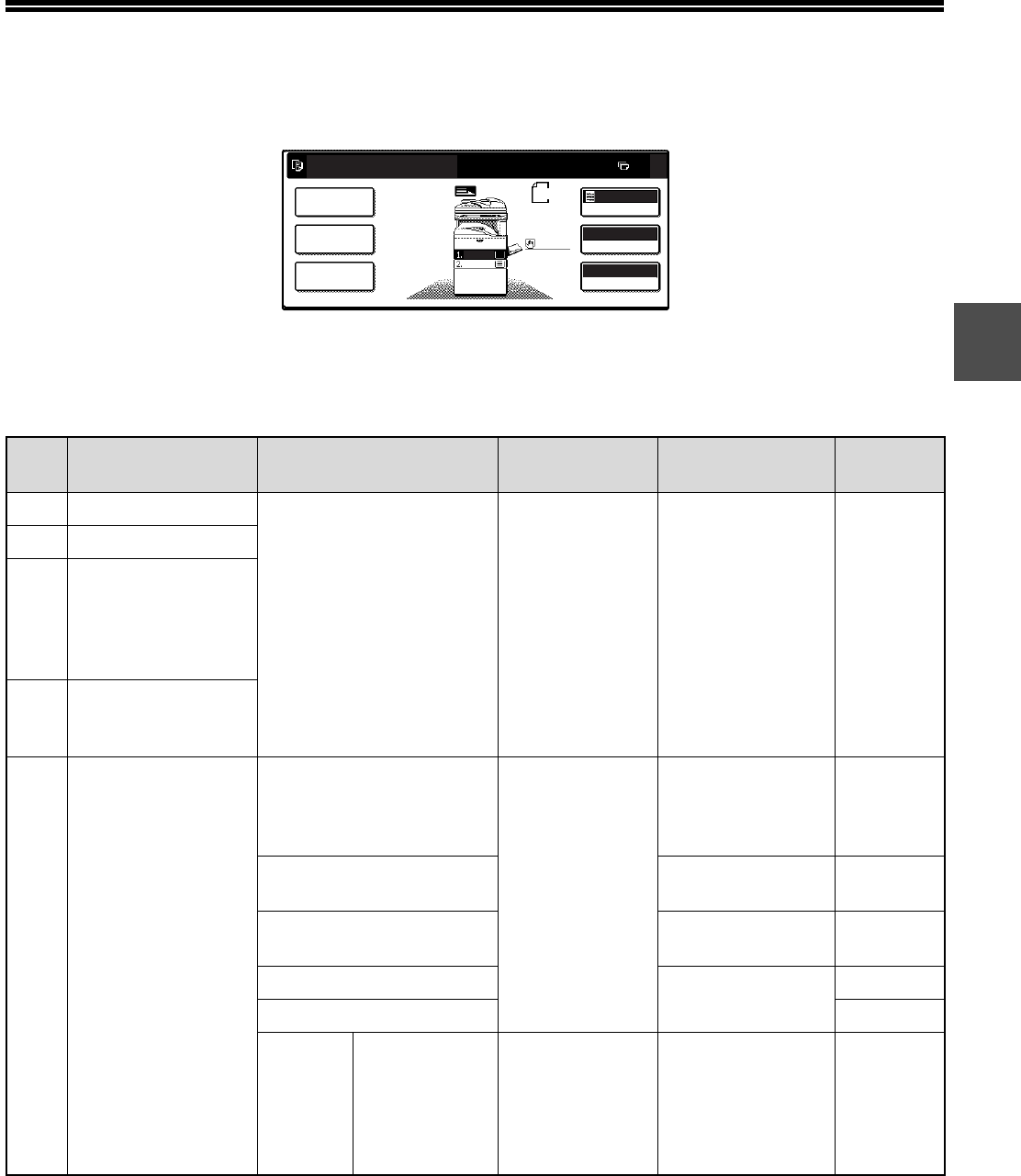
15
1
LOADING PAPER
When a tray runs out of paper, a message appears in the touch panel. Load paper in the tray.
PAPER
The specifications for the types and sizes of paper that can be loaded in the paper trays are shown below.
For best results, use only OLIVETTI recommended paper.
*
1
A5 (5-1/2" x 8-1/2") size paper can only be loaded in tray1 and the bypass tray.
*
2
B5 size paper cannot be loaded in tray2 (However, B5R paper can be loaded.).
*
3
When loading paper larger than A4 (8-1/2" x 11") size, do not use paper of weight greater than 105 g/m
2
(28 lbs.).
*
4
The number of sheets of paper which can be loaded varies depending on the weight of the paper.
Tray
No.
Paper tray type Paper type Size Weight
Capacity
1 Upper paper tray
*1
Plain paper
Letterhead paper
Recycled paper
Colour paper
A5 to A3
(5-1/2" x 8-1/2" to
11" x 17")
56 g/m
2
to 105 g/m
2
(15 lbs. to 28 lbs.)
500 sheets*
4
2 Lower paper tray
*2
3 500-sheet paper
feed unit/
Upper paper tray of
2 x 500-sheet paper
feed unit
4 Lower paper tray of
2 x 500-sheet paper
feed unit
Bypass tray Plain paper
Letterhead paper
Recycled paper
Colour paper
A6 to A3
(5-1/2" x 8-1/2" to
11" x 17")
56
g
/m
2
to 128
g
/m
2
(15 lbs. to 34.5
lbs.)
*3
100 sheets*
4
Thin paper 52 g/m
2
to 56 g/m
2
(14 lbs. to 15 lbs.)
100 sheets
Heavy paper Max. 200 g/m
2
(54 lbs.)
30 sheets
Labels 40 sheets
Transparency film 40 sheets
Envelope International DL
(110 x 220 mm)
International C5
(162 x 229 mm)
Commercial 10
(4-1/8" x 9-1/2")
5 sheets
2-SIDED COPY
SPECIAL MODES
OUTPUT
OPEN TRAY 1 AND ADD PAPER.
AUTO
EXPOSURE
AUTO A4
PAPER SELECT
100%
COPY RATIO
A4
ORIGINAL
0
A4
A3


















