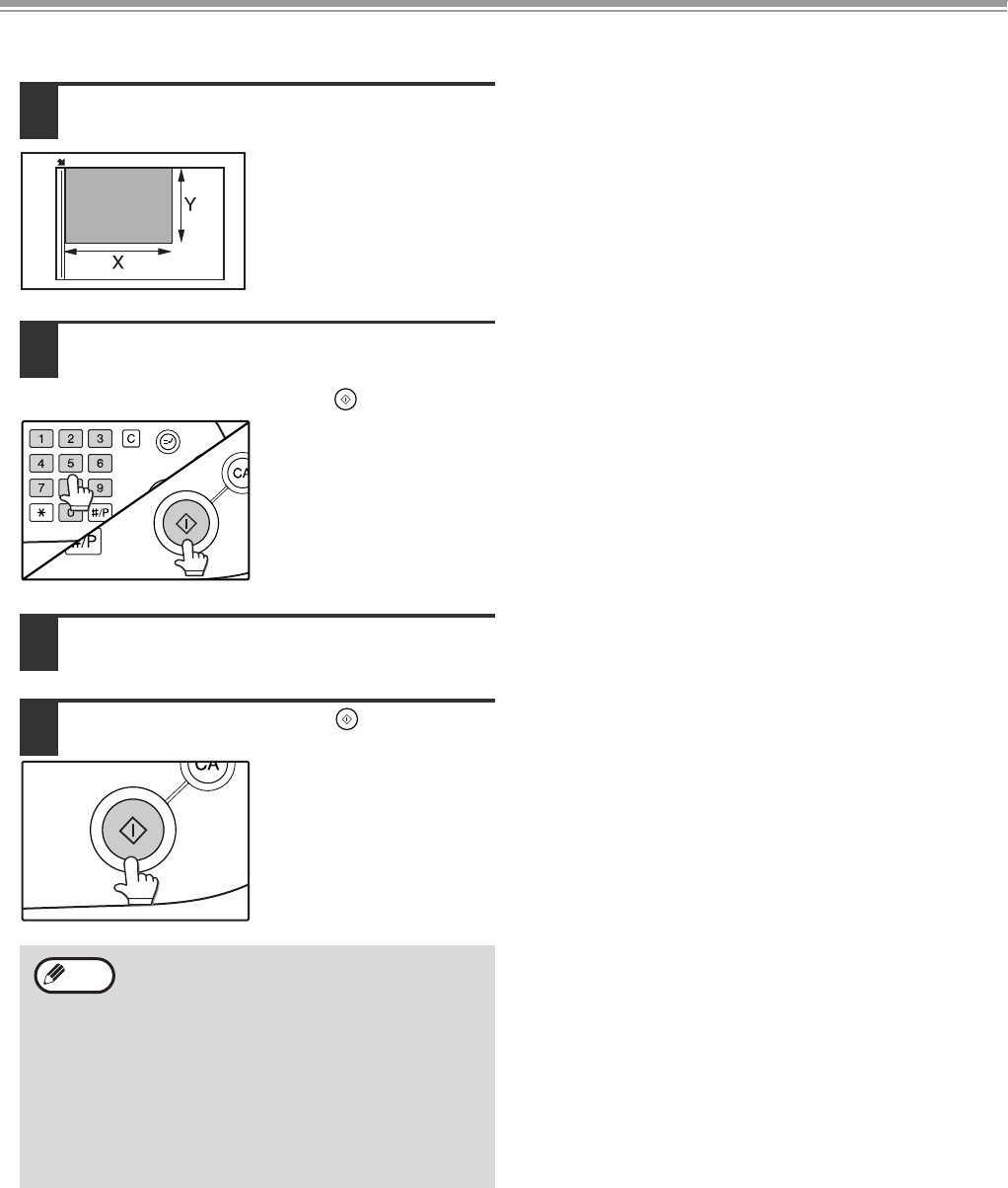
5
Place the original on the document
glass.
Place the front side of the
original face down and
close the document
cover/RSPF.
6
Select the number of copies and any
other desired copy settings, and then
press the [START] key ( ).
The front side of the card
is scanned.
7
Place the back side of the original
face down on the document glass.
8
Press the [START] key ( ).
The back side of the card
is scanned and copying
begins.
• The original must be placed on the
document glass. The RSPF cannot be
used.
• Even when [FIT TO PAGE] is selected,
you can touch the [COPY RATIO] key in
the main screen of copy mode to manually
select the ratio.
• To cancel the card shot function, touch
the [CANCEL] key in the card shot setting
screen (the screen of step 4).
ACC.#-C
Note
!AR-M236seriesAdd-Eng.fm 4 ページ 2004年10月14日 木曜日 午後12時48分
50b
CONVENIENT COPY FUNCTIONS


















