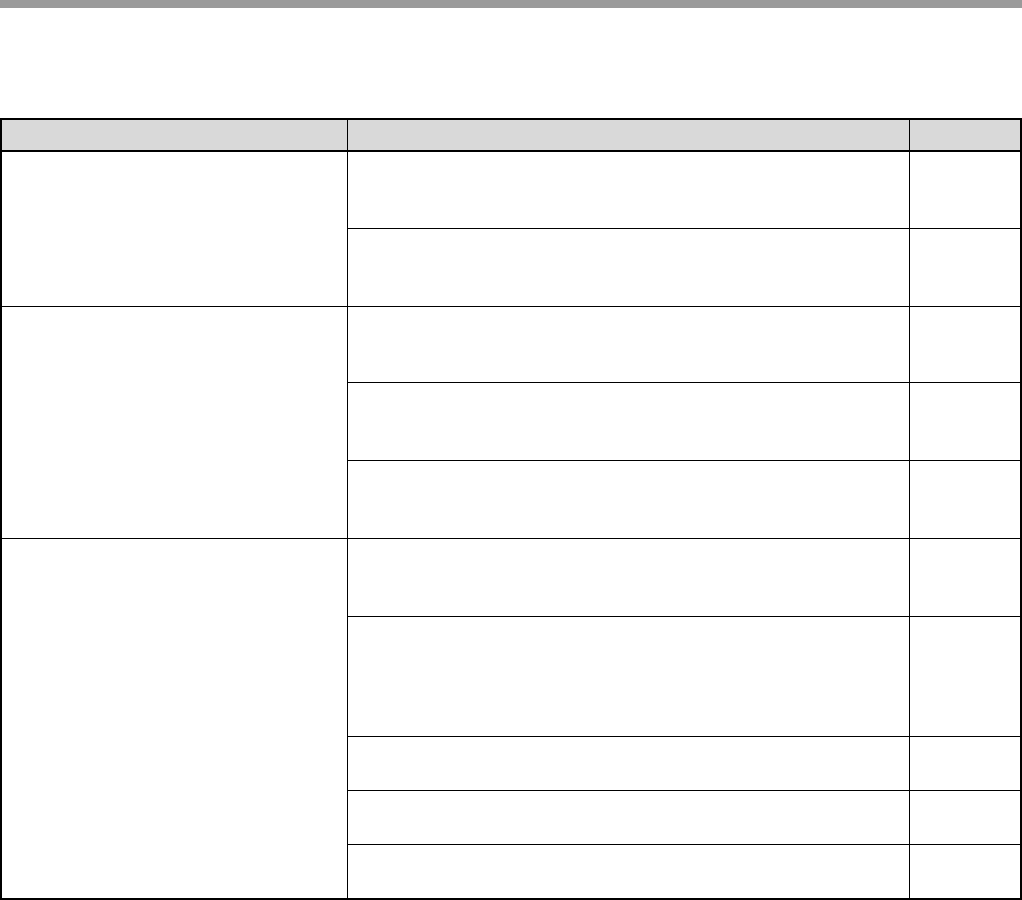
62
TROUBLESHOOTING AND MAINTENANCE
Paper feeding problems
Problem Cause and solution Page
When using paper fed from the
bypass tray, the copied image is
skewed.
The number of sheets placed on the bypass tray
exceeds the maximum number.
→ Do not place more than the maximum number of sheets.
15
The bypass guide is not adjusted to the size of the
loaded paper.
→ Adjust the bypass guide to the size of the loaded paper.
18
Paper from the bypass tray
misfeeds.
The paper type setting is not correct.
→ When using a special paper, be sure to set the correct paper
type.
20
The number of sheets placed on the bypass tray
exceeds the maximum number.
→ Do not place more than the maximum number of sheets.
15
The bypass guide is not adjusted to the size of the
loaded paper.
→ Adjust the bypass guide to the size of the loaded paper.
18
Paper misfeeds.
The paper is outside of the specified size and weight
range.
→ Use copy paper within the specified range.
15
Paper is curled or damp.
→ Do not use curled or crimped paper. Replace with dry copy paper.
During periods when the machine is not used for a long time,
remove the paper from the tray and store it in a dark place in a
bag to prevent moisture absorption.
79
Paper is not loaded properly.
→ Make sure the paper is properly loaded.
17
Pieces of paper remain inside machine.
→ Remove all pieces of misfed paper.
64
Sheets of paper stick together.
→ Fan the paper well before loading it.
17


















