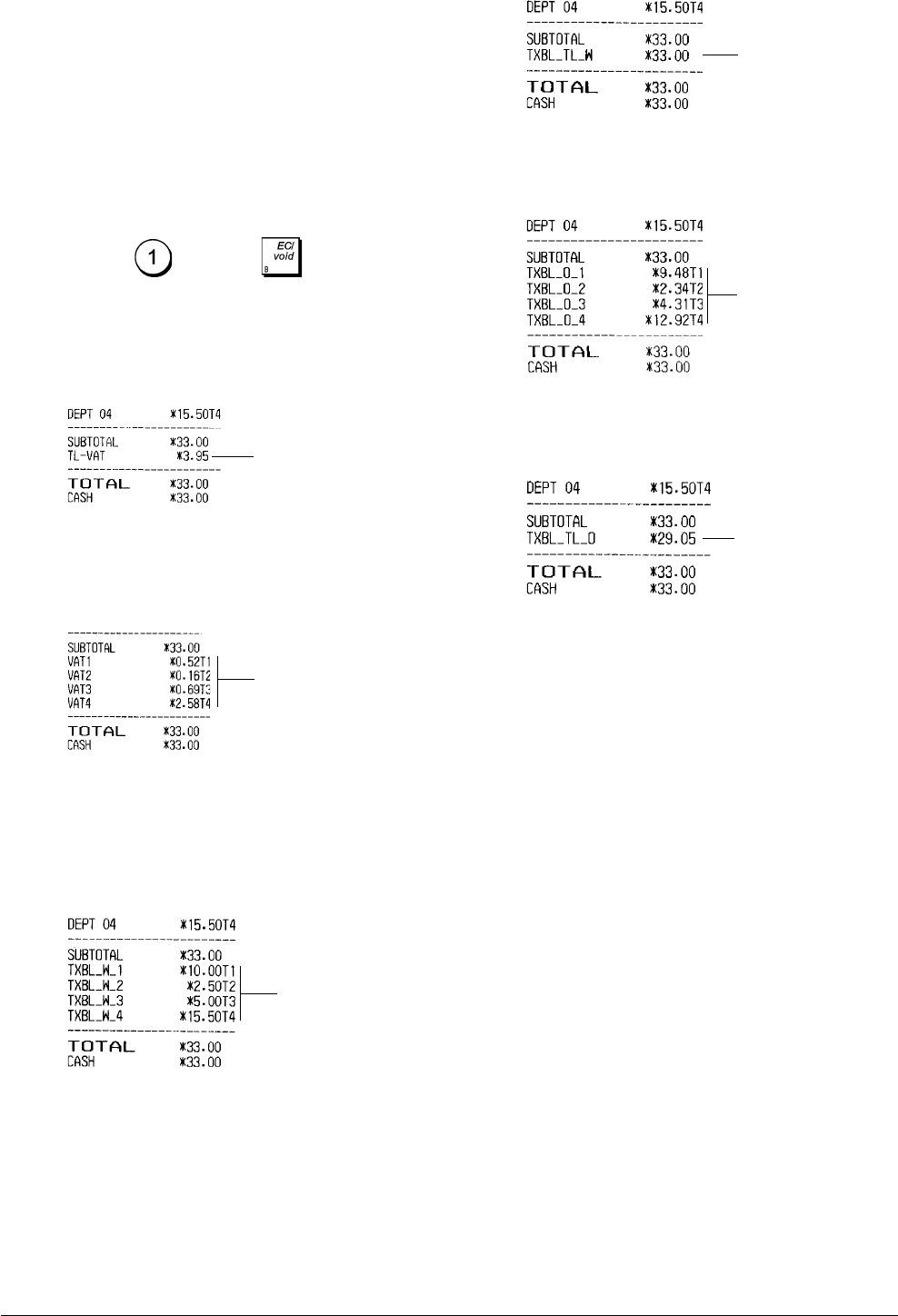
12
Printing VAT Information on Customer
Receipts
You can program the cash register to print VAT information
on the customer receipt according to your business' or
country's requirements.
Programming the Cash Register to Print the
Required VAT Information
With reference to the section "System Options", by setting
machine conditions 61, 62, 63, 64, 65 and 66 you program the
cash register to print the VAT information that you need.
1. Control lock key position: PRG.
2. Type the [machine condition number] followed by
status number
, then press .
3. Turn the control lock key to the OFF position.
Receipt With Sum of all VAT Amounts Calculated
(TL-VAT) - Machine Condition 61
Receipt With Taxed Sales Totals Split per Rate -
Machine Condition 62
Receipt With Sales Totals With VAT Split per Rate
(TXBL_W) - Machine Condition 63
Receipt with Overall Sales Total With VAT (TXBL_TL_W)
- Machine Condition 64
Receipt With the Sales Totals without VAT Split per
Rate (TXBL_0) - Machine Condition 65
Receipt With Sales Total Without VAT (TXBL_TL) -
Machine Condition 66
Clerk System
The Clerk System is a security feature that enables you to
control access to the cash register and monitor the number
of transactions and the sales of up to 15 Clerks.
Your cash register is configured at the factory with the
Clerk System deactivated. When the Clerk System is
deactivated, the cash register can be used freely.
You can activate the Clerk System for a degree of protection
and sales monitoring. With the Clerk System activated, the
cash register can be used after entering just a clerk number
from 1 to 15, or a clerk number and its associated 3-digit
security code depending on the degree of security pro-
grammed.
With the Clerk System activated you can decide an opera-
tional status for each clerk, thus enabling all activities for the
clerk or disabling the clerk from performing certain transac-
tions.
You can also program other clerk-related features. See
"System Options", Machine conditions 7, 8 and 52 for details.
Sales totals
without VAT
split per
rate
Sales total
without VAT
Sum of the
individual VAT
totals
Sales totals
with VAT split
per rate
VAT totals per
programmed
rate
Overall sales
total with VAT


















