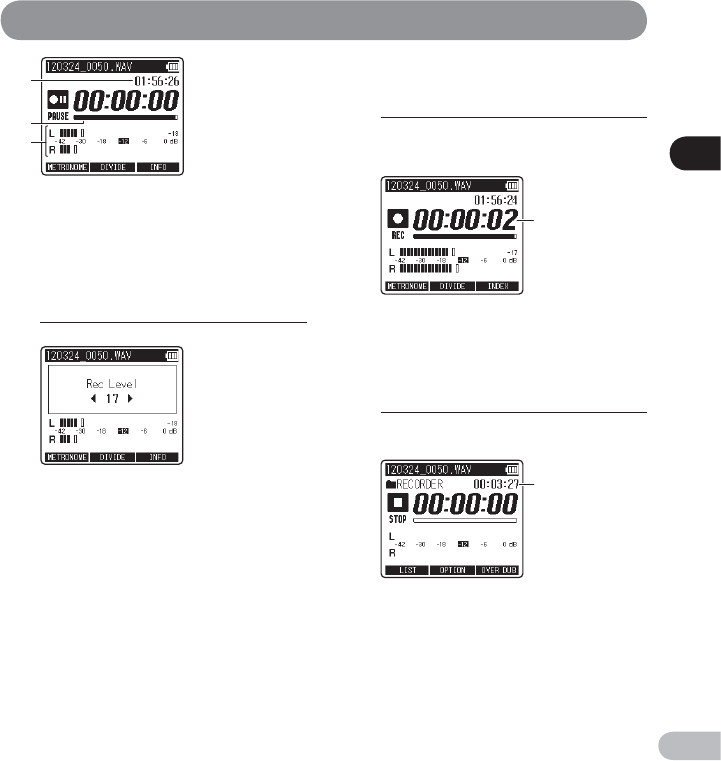
2
Recording
31
EN
Recording
c
b
a
d
e
a
Remaining recording time
b
Remaining memory bar indicator
c
Level meter (changes according to the recording
level and recording function settings
)
3
Press the
9
or
0
button to
adjust the recording level.
4
Press the REC (
s
) or PLAY (
`
)
button to start recording.
• The recording indicator light turns on and
[
H
] appears on the display.
d
Elapsed recording time
e
File length
• Distorted sound will be recorded while
[ OVER ] is displayed. Adjust the recording
level so that [ OVER ] is not displayed.
• The level can be adjusted between [ 01 ] and
[ 70 ] * . The higher the number, the higher the
level and the larger the indicator position
on the level meter.
* When recording from the LINE IN jack,
you can adjust the level between [ 01 ] and
[ 30 ].
5
Press the STOP /
w
(
4
) button to
stop recording.
• [
F
] appears on the display.


















