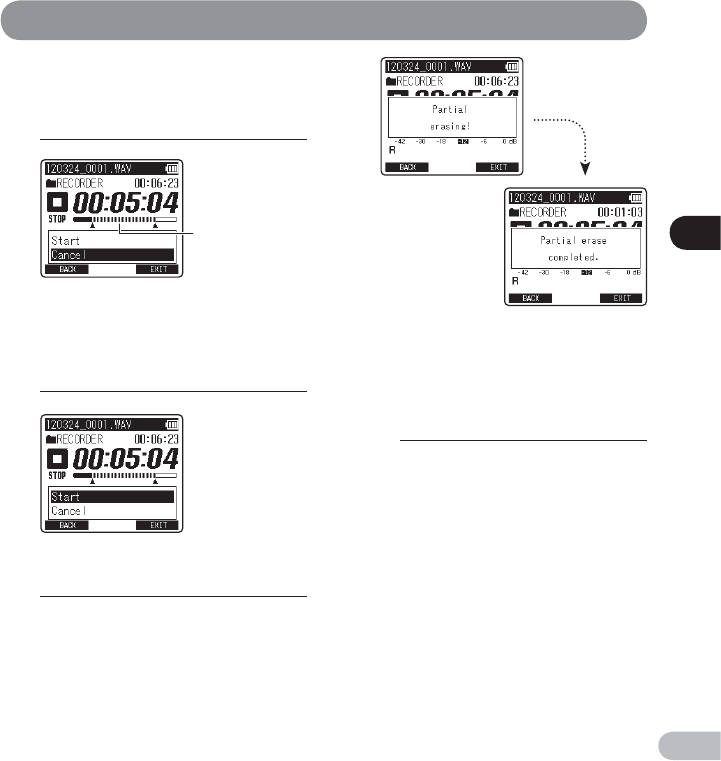
4
Editing [OPTION]
57
EN
Editing [OPTION]
a
8
Press the + button to select [ Start ].
• The recorder stops the beginning of the
edited file.
7
At the position where you want to
end partial erase, press the
F2 ( END ) button again.
9
Press the OK button.
• The display will switch to [ Partial erasing ! ]
and start the partial erase.
The deletion is completed when
[ Partial erase completed. ] is displayed.
10
Press the F3 ( EXIT ) button to
close the [ OPTION ] screen.
a
This is the part that will be erased.


















