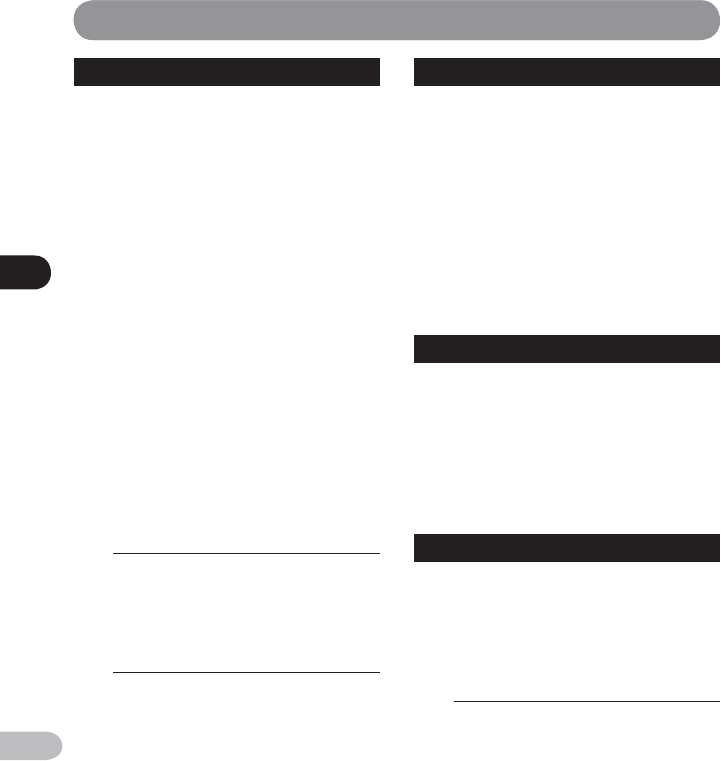
5
Menu setting method
68
EN
Menu setting method
▌
How to enable pre-recording
To enable pre-recording, set [ Pre-Recording ] to [ On ].
1
While the recorder is in stop
mode, press the REC (
s
) button.
• The recorder enters recording pause mode.
However, it constantly records ambient
sound and holds up to 2 seconds of data,
which is refreshed every second.
2
Press the REC (
s
) button.
• The recorded data will include up to 2
seconds of sound recorded before
the REC (
s
) button was pressed.
• When the [ Pre-Recording ] function is used, the
following functions cannot be used.
• [ OVER DUB ] (
☞
P.35)
Pre-Recording
Pre-recording enables you to record up to 2 seconds * of sound
before you actually press the recording button. This function
allows you, for example, to start recording birdsong up to 2
seconds * before the bird starts singing even if you press the
recording button at the moment the bird starts singing .
[ On ]: For recording sound up to 2 seconds * before the
recording button is pressed.
[ Off ]: For normal recording start.
* Recording start time will vary according to
[ Rec Format ] settings.
• To confirm the setting, press and hold the F3 ( INFO )
button at the [ Home ] screen (
☞
P.23).
Smart Time
Set the automatic adjustment time to be used in
[ SMART ] mode.
[ 10 sec. ] [ 30 sec. ] [ 1 min. ]: Set the time for automatic
adjustment.
[ Endless ]: Automatic adjustment will continue until
you skip it.
Metronome
The metronome is a useful rhythm guide and can
be used during recording. You can also set it while
recording is paused. The metronome sound is not
output from the speaker.
1
Select the metronome options.
[ Tempo ]: Set the metronome’s tempo.
[ Sound ]: Set the metronome’s sound.
[ Beat ]: Set the metronome’s pattern.
[ Volume ]: Set the metronome’s volume.
Rec Monitor
Select whether or not to output audio while recording
from the earphone jack (EAR).
[ On ]: Enables the recording monitor function. Sound
will be output from the EAR jack.
[ Off ]: Disables this function. Sound will not be output
from the EAR jack.
• If the external speaker is connected while recording,
there is a risk that audio feedback will occur. It is
recommended that you use earphones to monitor
recording, or turn [ Rec Monitor ] to [ Off ] while
recording.
A
This function is enabled when the Mode dial is
switched to [ MANUAL ].


















