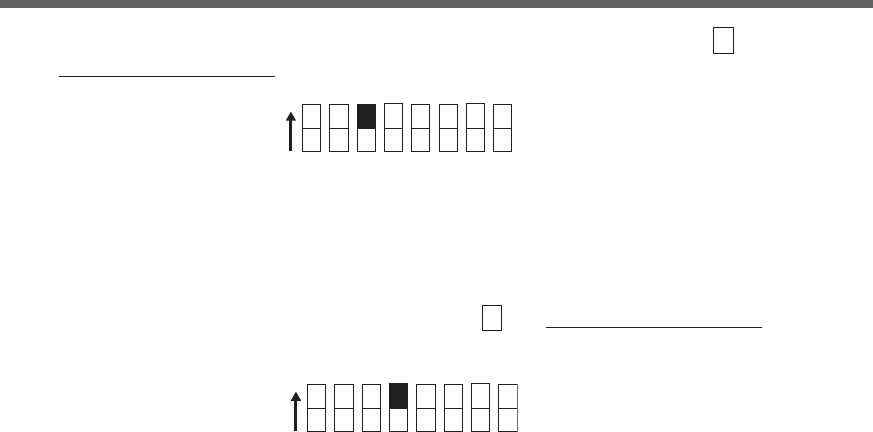
44
4. UPS functions
● Setting for whether or not to perform battery test (setting switch 3 )
…
Factory setting: OFF
1 2 53 4 86 7
ON DIP
OFF: The battery test is automatically executed once every 4 weeks.
ON: Does not perform the auto battery test.
Use this setting to disable Battery Mode for for the regularly performed auto battery test.
● Auto startup mode setting (setting switch 4 )
…
Factory setting: OFF
OFF: (Mode A) After UPS stopped, the UPS is automatically started immediately when “ON” is
detected for the AC input.
ON: (Mode B) After UPS stopped, the UPS is automatically started in the AC input’s “OFF to ON” timing
that is detected.
(Definition of AC input OFF: When AC input is OFF for 1 second or more)
* Setting switch 4 is valid when the auto startup after recovery from power failure setting (setting switch 2)
is set to OFF (auto restart is performed).
* This setting mode is valid only after the UPS has been stopped by the contact signal backup stop signal
(BS).
* When a cable is connected to the RS-232C connector and the UPS monitoring software is used, the unit
operates in Mode A regardless of this setting.
1 2 53 4 86 7
ON DIP


















