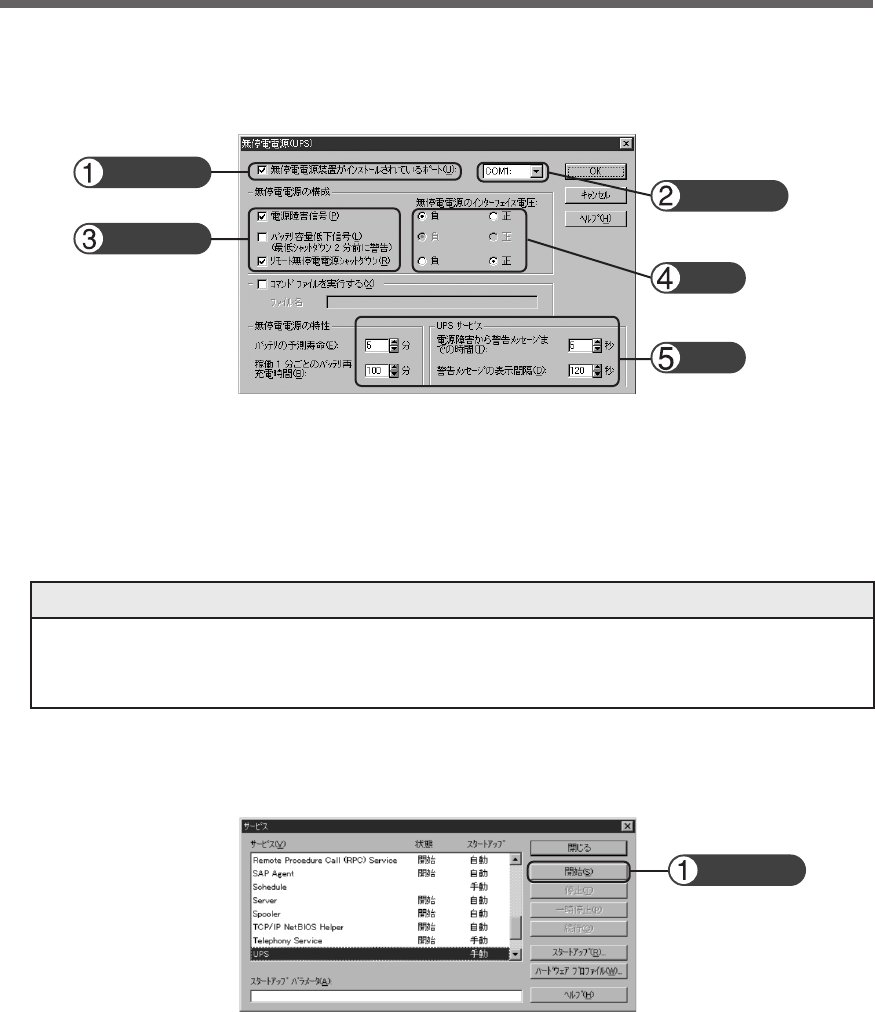
Please note that in the case of incorrect interface voltage signal settings, Windows NT will not receive
the signal from the UPS and the UPS will not stop when there is a power failure.
Failure to put check marks in the boxes will lead to the same result.
Note
4) To set the time to shut down Windows, click on the checkboxes to the left of “Power failure signal (P)”
and “Remote uninterruptible power source shutdown signal (R)” to insert check marks.
Set each signal interface voltage setting as shown below.
- Power failure signal (P) ... Negative
- Remote uninterruptible power source shutdown ... Positive
Set the attributes for the uninterruptible power source and the time for each UPS service item.
<Setting to detect low battery singal and shut down Windows after the set delay period>
5) After the settings are made, double-click the "Service" icon in "Control Panels".
6) Select the UPS service and click the "Start" button.
By starting the alerter service, messenger service, and event log service in advance, the UPS service
sends warning messages to the user and records a history of events such as power failures when they
occur.
When a power failure occurs, Windows shutdown is performed once the Low battery level signal is
detected. If the power is restored before the Low battery level signal is detected, Windows shutdown is
not performed and the normal monitoring state is restored.


















