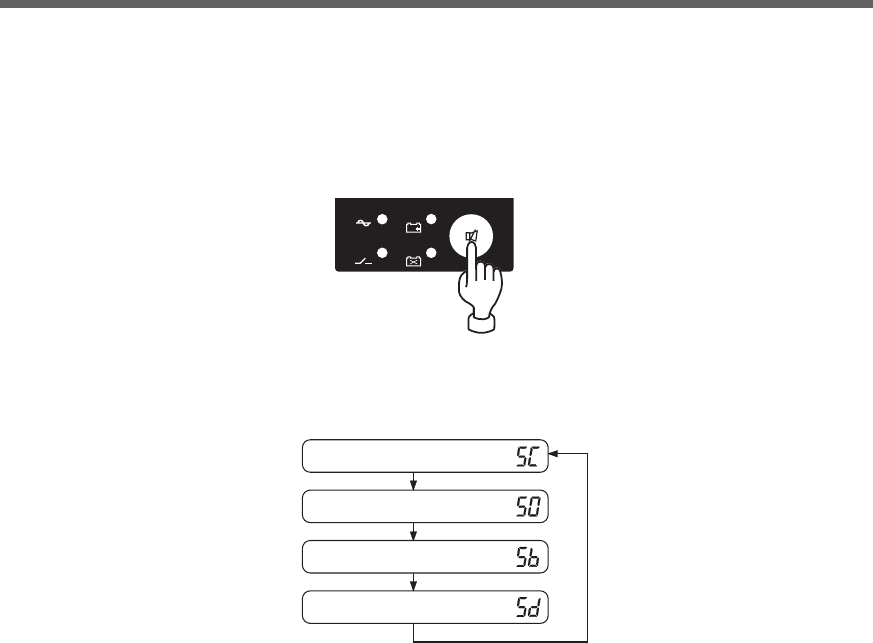
49
4. UPS functions
(1) When the beeper stop switch is briefly pressed (for less than 1 second), the next item is displayed.
(2) The unit enters the “individual item setting mode” when the beeper stop switch is pressed and held
(for more than 1 second).
(3) When the power switch is turned OFF, the setting mode quits and the unit enters power switch OFF
status (status No.2).
The UPS operation mode can be set if the power switch is turned ON while the beeper stop switch is
pressed.
Note: While in setting mode, output from the power supply output is OFF even if the power switch is ON.
2-2 Settings


















