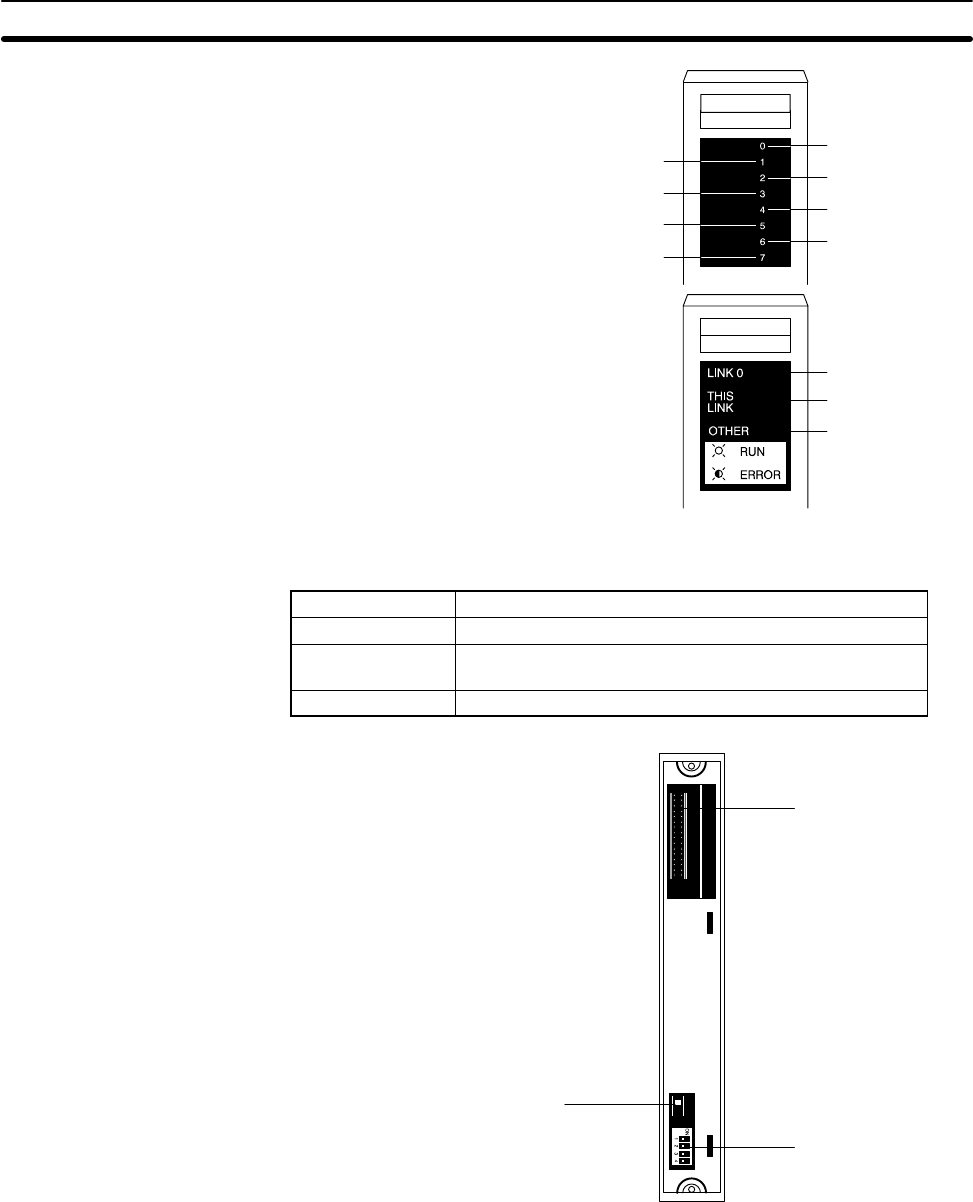
29
LK009-V1
LK009-V1
Unit 0
Unit 2
Unit 4
Unit 6
Unit 1
Unit 3
Unit 5
Unit 7
Unit 0
This PC Link Unit
Display Pattern A
Display Pattern B
Another PC Link
Unit in System
Display Patterns
The LED’s indicate the following for either display pattern:
LED status Meaning
Lit The specified PC Link Unit is operating properly.
Blinking An error has occurred in the specified PC Link Unit after
its link to the System is established.
Unlit The specified PC Link Unit is not linked to the System.
Connector
Used to connect
the PC Link Unit
to the Rack.
Transmission line selector (SW2)
Adjusted to select electrical cables
or a combination of electrical and
optical fiber cables.
DIP switch (SW3)
Adjusted to select
Single/Multilevel
System, operating
level, display pat-
tern, and termina-
tion resistance.
Back Panel
4-2-2 Switch Settings
Switch settings determine how the PC Link Units will work together and how
the LR area will be allocated to data communications. All switches should be
set before mounting a PC Link Unit to the PC.
Errors in switch settings, which are not always detected by the System, can
cause incorrect data communications. Set and check all switch settings care-
fully.
Note
C500 PC Link Units Section 4-2


















