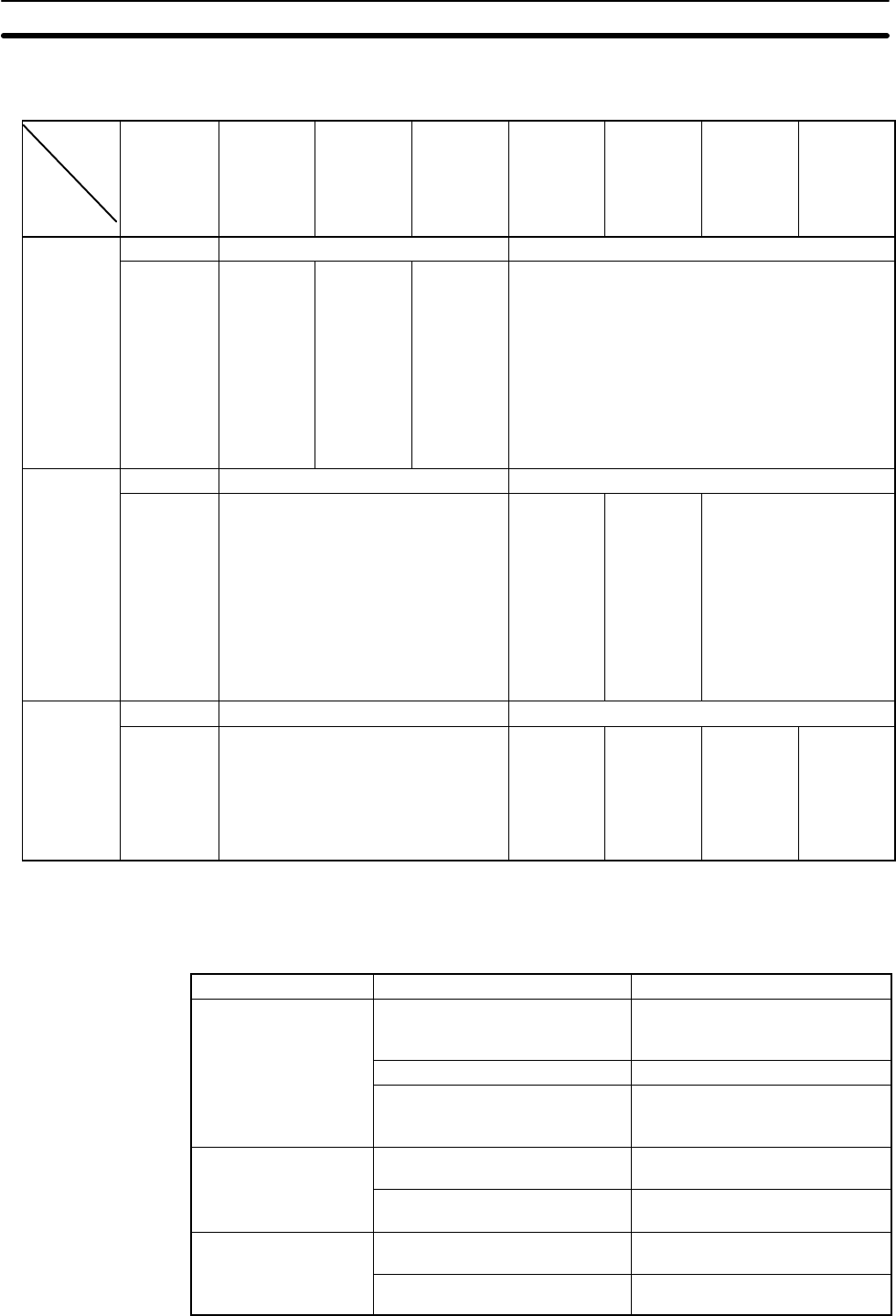
66
C200H, C200HS, and C200HX/HG/HE(-Z) PCs
Error
Condition
Unit #0 PC
CPU error
Unit #0
Special
I/O Unit
error
Unit #1
cable
problem
(missing
or broken)
Unit #0
cable
problem
(missing
or broken)
Unit #n
cable
problem
(missing
or broken)
Error in
data
reception
from Unit
#n
Unit #n
PC CPU
error
Unit #n
Special
I/O Unit
error
At startup Link not established ---
Unit #0 During op-
eration
All LEDs
not lit (link
broken).
SR bit
25415 ON;
RUN LED
not lit (link
broken).
All Error
Flags OFF
but that for
#0. “OTH-
ER” LED
not lit; ER-
ROR LED
flashing.
(error for all
polled
Units).
Error Flags for Unit #n ON. OTHER LED not lit; ER-
ROR LED flashing (link with Unit #n broken).
At startup Link not established ---
Units oth-
er than #0
and #n
During op-
eration
Error Flags for Unit #0 ON. LED not lit;
ERROR LED flashing (link broken).
Error Flags
for Unit #n
ON.OTH-
ER LED
not lit; ER-
ROR LED
flashing.
Error Flags
for “this”
Unit ON;
“THIS
LINK” LED
not lit; ER-
ROR LED
flashing
(link with
“this” Unit
broken).
Error Flags for Unit #n
ON; “OTHER” LED not
lit; ERROR LED flashing.
At startup Link not established ---
Unit #n During op-
eration
Error Flags for Unit #0 ON. “LINK 0”
and “OTHER” LEDs not lit; ERROR
LED flashing.
Error Flags
for Unit #n
ON; “LINK
0” LED not
lit; ERROR
LED flash-
ing.
--- All LEDs
not lit.
“RUN” LED
not lit(link
with Unit #n
broken).
General Errors
Error Possible cause Correction
LED does not light PC power OFF Turn
power
ON.
PC Link Unit loose. Tighten mounting screws.
Unit no./number of transfer
points settings not matched
properly.
Reset Unit no. and/or number of
transfer points.
LED does not light
properly
PC Link Unit display pattern set-
ting wrong.
Readjust display pattern setting.
Poor cable connections. Check cables, screws and con-
nectors.
Data not being trans-
ferred properly
Mode selector not adjusted prop-
erly.
Check mode selector setting.
Same unit no. set for two differ-
ent Units.
Check unit no. settings.
Error Tables Section 7-3


















