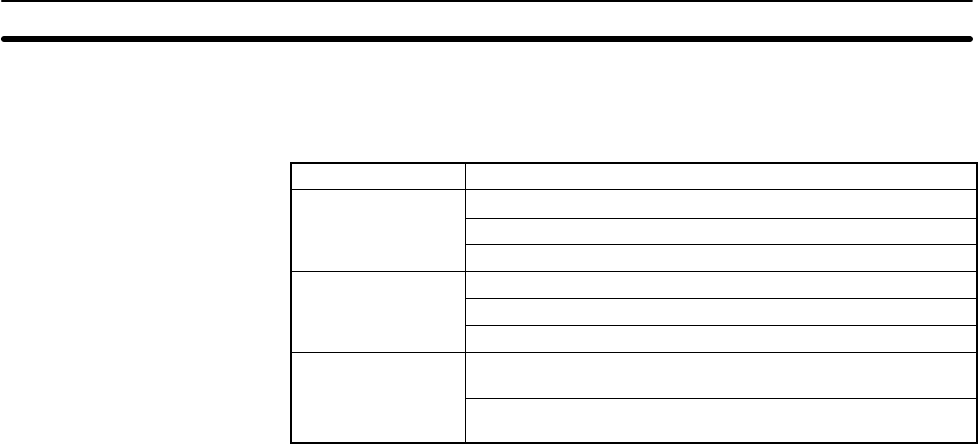
70
PC Link Units should be inspected regularly at the same time as the PCs to
which they are attached. The following three areas should be given special
attention.
Item Description
Ambient conditions
Temperature: 0° to 55°C
Humidity: 35% to 85%
Dust-free
Proper attachment PC Link Unit attached firmly?
Connectors and cables firm?
No breaking cables?
Others If Link Adapters* are used, is power supply stable and within
appropriate limits?
If optical fiber cable is used, is it kinked (limit: 15-mm-radius
bends)?
If there is a problem, follow the following steps.
1. Always turn the power off before attaching or removing a PC Link Unit.
2. If there is a poor connection, dip a soft, clean cotton cloth in indus-
trial-grade alcohol and wipe the connectors with it. Then remove any
threads left by the cloth, and reattach the PC Link Unit.
3. It is best to keep an extra PC Link Unit on hand to use as a replacement
if one stops operating.
4. If a PC Link Unit does not operate properly, replace it with a new one,
and test the new one immediately.
5. When returning an old PC Link Unit for repair, include a description of
the exact problems and symptoms.
6. The PC Link Unit is designed so that parts replacement is unnecessary.
However, it may be necessary to replace a fuse in a Link Adapter if used
(3G2A9-AL002-E or 3G2A9-AL004-E). The 3G2A9- AL002-E requires a
0.1-A, 250-V fuse, and the 3G2A9-AL004-E, a 0.3-A, 250-V fuse.
1, 2, 3...
Inspection and Maintenance Section 8


















