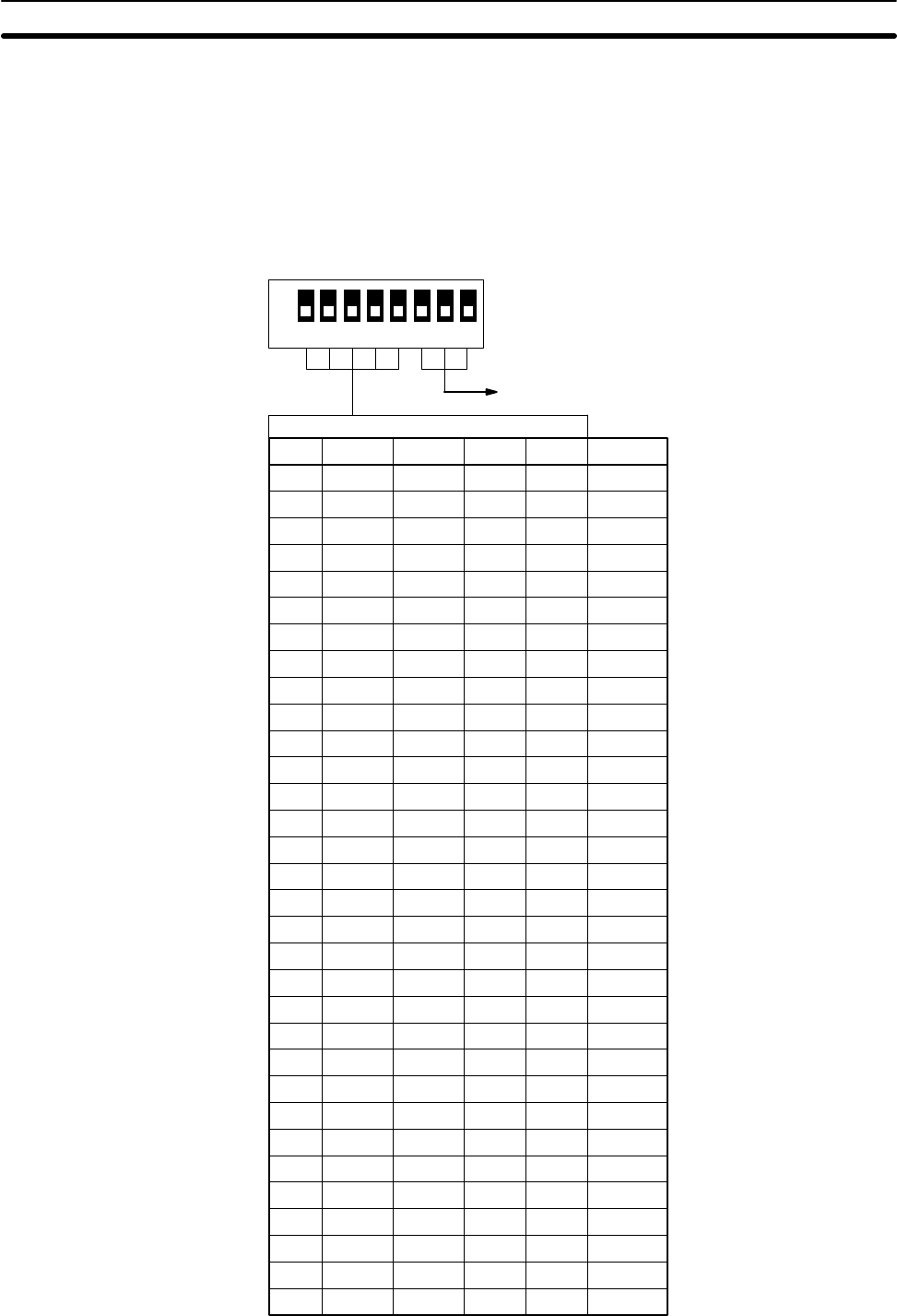
30
Each PC Link Unit must be given a unit number. This number will determine
the LR words allocated to it. The Unit assigned number 0 is the polling unit.
All other Units are polled units. Do not use the same unit number more than
once in any one Subsystem. Do not set a number higher than one less than
the maximum number of PC Link Units allowed in the System. Remove the
DIP switch cover with a screwdriver and adjust the DIP switch according to
the following tables. Confirm that all switches have been properly set and
that the PC power is off before mounting the PC Link Unit to the PC. Exam-
ple DIP switch settings are presented at the end of this section.
ON
12345678
1 2 3 4 5 Unit no.
OFF OFF OFF OFF OFF 0
OFF OFF OFF OFF ON 1
OFF OFF OFF ON OFF 2
OFF OFF OFF ON ON 3
OFF OFF ON OFF OFF 4
OFF OFF ON OFF ON 5
OFF OFF ON ON OFF 6
OFF OFF ON ON ON 7
OFF ON OFF OFF OFF 8
OFF ON OFF OFF ON 9
OFF ON OFF ON OFF 10
OFF ON OFF ON ON 11
OFF ON ON OFF OFF 12
OFF ON ON OFF ON 13
OFF ON ON ON OFF 14
OFF ON ON ON ON 15
ON OFF OFF OFF OFF 16
ON OFF OFF OFF ON 17
ON OFF OFF ON OFF 18
ON OFF OFF ON ON 19
ON OFF ON OFF OFF 20
ON OFF ON OFF ON 21
ON OFF ON ON OFF 22
ON OFF ON ON ON 23
ON ON OFF OFF OFF 24
ON ON OFF OFF ON 25
ON ON OFF ON OFF 26
ON ON OFF ON ON 27
ON ON ON OFF OFF 28
ON ON ON OFF ON 29
ON ON ON ON OFF 30
ON ON ON ON ON 31
Number of LR bits
(See page 31.)
Front-panel DIP Switch:
Unit Number
C500 PC Link Units Section 4-2


















