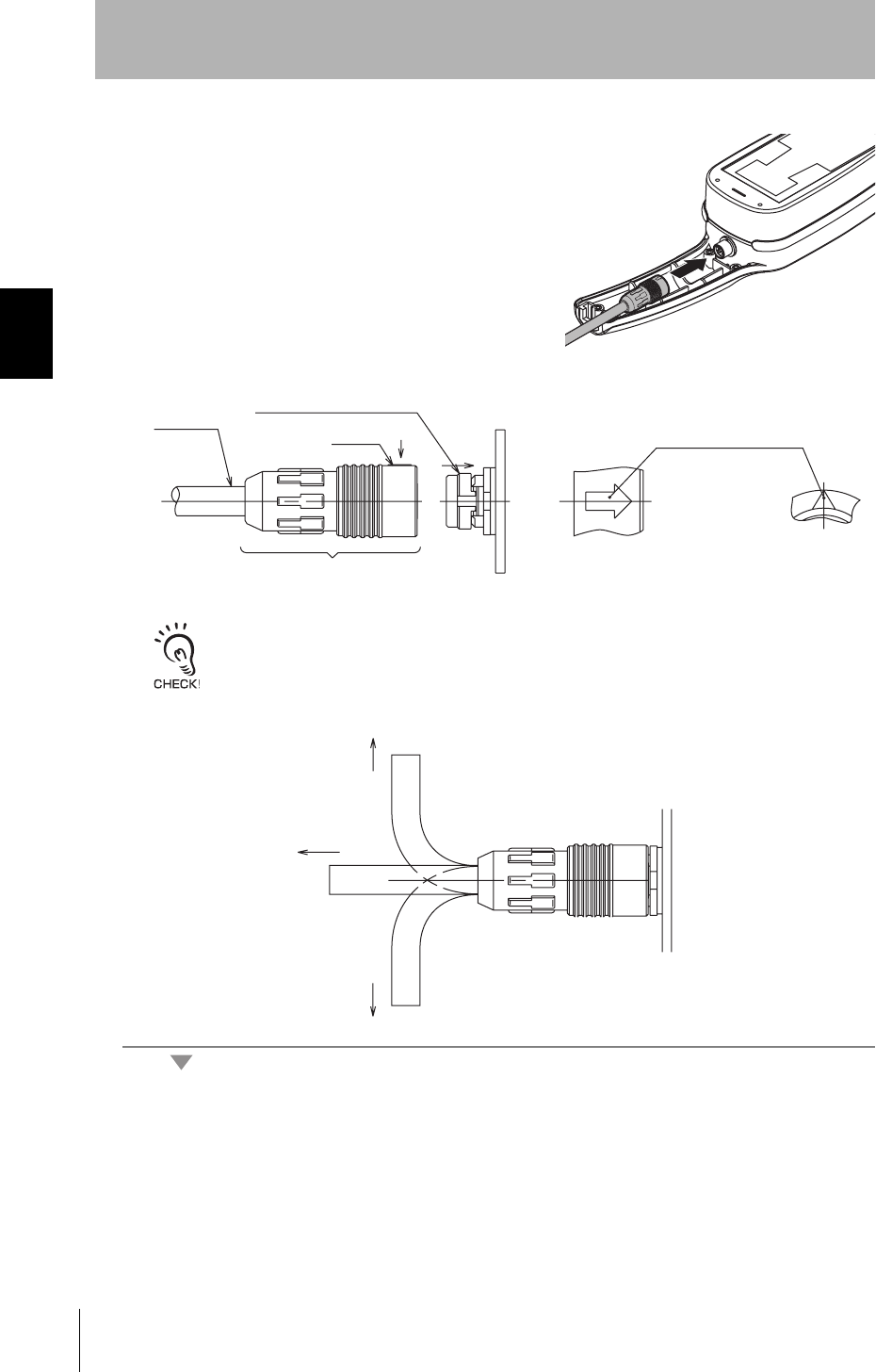
24
Section 2 Cable
V400-H111/211
User’s Manual
Section 2
Installation and Connections
3. Connect the cable.
Grasp the cable plug (part A). Line up the alignment mark
on the plug with the alignment mark on the Handheld 2D
Code Reader connector and push the plug in straight.
Use a force of no more than 15 to 20 N to plug in the connector.
Pull gently on the cable (approximately 10 N) to make sure the connector is securely connected.
After the connector is plugged in, do not apply a force of more than 30 N to the connector in the
following directions. Excessive force will damage the connector.
Cable
Plug
Cable port
C
D
A
C
D
Alignment marks
30 N
30 N
30 N


















