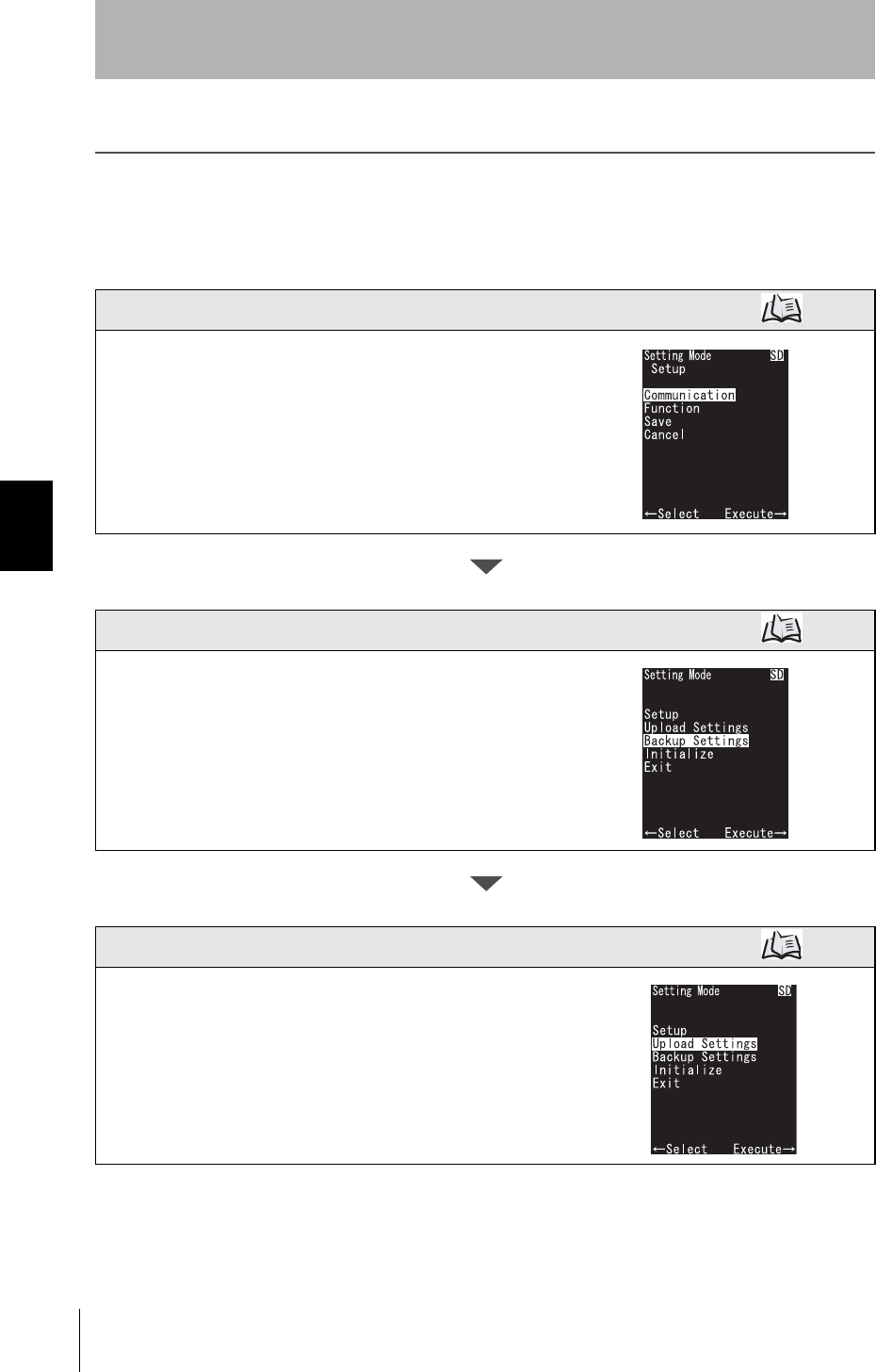
44
Section 4 Overview
V400-H111/211
User’s Manual
Section 4
System Settings
Overview
Measurement conditions and functions can be changed using the LCD monitor of the Coder
Reader or using “2DCR Configear” on a personal computer.
■ Using the LCD monitor
Creating the Setting Files p.46
Set necessary functions in the Setup screen and save
them.
The following items can be set.
Communications settings
Function settings
Backing Up Data p.56
To reflect the data you have set to two or more Code
Readers, the data must be backed up to a Memory
Card.
Uploading Data p.54
To reflect the data you have set to two or more Code
Readers, the data must be uploaded.


















