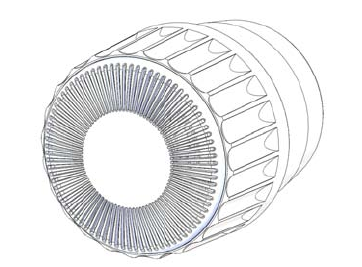
MusicLites Module
(Part number 72284)
What comes with the MusicLites module?
• 1 ML Loudspeaker with Light
• Owner’s Manual
• Instrucons for rst me set-up
• Screwdriver
What does the MusicLites module do?
The MusicLites modules combine light and audio into an experience that must be seen and heard to be
believed. In order to use, you will need to purchase one of the 3 transmiers available.
Before you screw the MLs into the socket, make sure to set up the house code, zones and channels from
the rear of each unit:
a. Set up the house codes- Make sure the house code is set to the proper code (default is 0). If
not, take the screwdriver provided and turn to the correct house code. All MLs must be set to
the same house code as must all transmiers and remote controls in order to work as one
system.
b. Set up the zones- If you are pung in mulple zones, you should plan out how many MLs
are in each zone (up to 12) and to mark the zones on the back of each remote control to make
sure you remember which zone you are controlling. The default seng is zone 1. If you are only
pung in 1 zone, then leave as set up from the factory.
c. Set up the audio channels- Determine which MLs are le speakers, right speakers or operang
as both le and right speakers. Refer to page 5.
Once you have the MLs switches in the correct posions, install the units in the xtures according to
those sengs. Mixing two zones in the same room may cause a lot of confusion.
Turn the MLs on at the wall switch and make sure the light is working. If the light comes on, you are ready
to play.
To synchronize with an audio source, press the zone buon on the remote corresponding to the zone you
want to control. Then press the S1, S2 or S3 buon on the remote corresponding to the transmier you
want to play.
NOTE: To check on the source being received properly, you can turn the light o with the remote. Then,
press the correct source buon. If you press S1, the blue light on the ML should blink once before going
o.
Provided the source device is on and funconing and that the sources are in synchronizaon, you should
hear the speakers playing. If not, you will need to work through troubleshoong steps. You can nd these
on the www.musiclites.com web site under ‘Troubleshoong FAQ’s.’
How does the MusicLites module work?
(1)
(2)
(3)
(4)
(5)
13


















