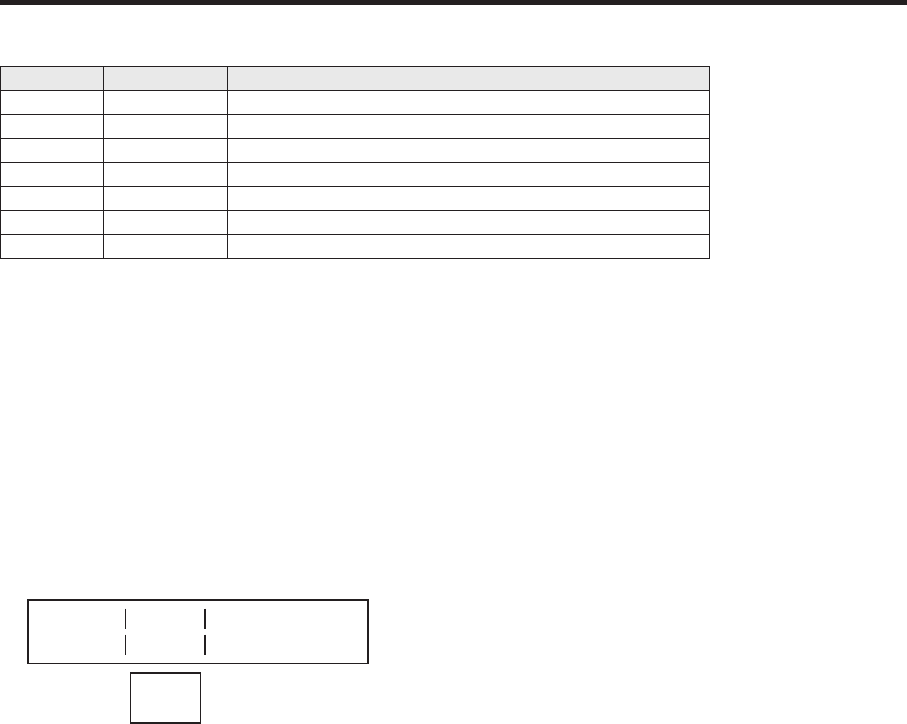
34
3. Setup
The table below lists the default settings.
Switch Signal Description
XP1 BLACK Internally generated signal, black
XP2
INPUT1 External video input 1: SDI or analog HD component
XP3 INPUT2 External video input 2: SDI or analog HD component
XP4 INPUT3 External video input 3: SDI or analog HD component
XP5 INPUT4 External video input 4: SDI or analog HD component
XP6 INPUT5 External video input 5: SDI or analog HD component
XP7 DVIIN External video input 6: DVI-I input
3-4-2. Setting the crosspoint switching
The timing at which the crosspoints are to be switched can be set.
ANY: The crosspoints are switched in the nearest field. This is suited to live applications.
F1: The crosspoints are switched in field 1. This is suited to editing applications.
F2: The crosspoints are switched in field 2. This is suited to editing applications.
1 Press the [FUNC] switch to light its indicator, and then press the [XPT] switch to display the XPT menu.
2 Turn [F1] to display the XPTSW menu.
3 Turn [F2], and select the switching timing using the TIMG item.
'
'
91548
5*.(
"/:


















