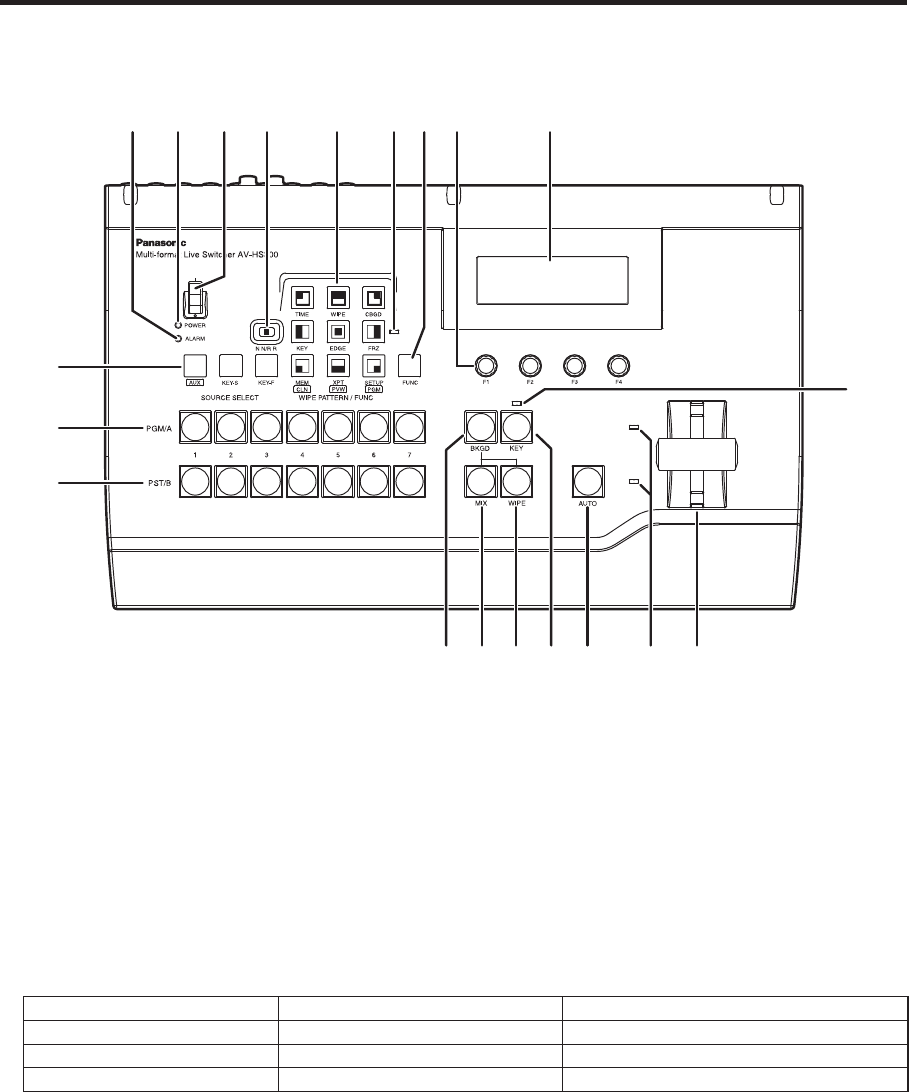
8
1. Functions in each area
1-1. Control panel
Power indicator [POWER]
This lights when the power switch (2) is set to ON while power is supplied to the DC power socket.
It goes off when the power switch (2) is set to OFF.
2 Power switch
When this switch is set to “ I ” while power is supplied to the DC power socket, the unit’s power is turned
on, and the power indicator () lights. When it is set to “O”, the unit’s power is turned off, and the power
indicator (
) goes off.
Alarm indicator [ALARM]
This lights when the fan has stopped running or when something is wrong with the DC power (such as a drop
in voltage). When the alarm goes off you can check the type of problem with the ALM item under the SETUP/
STATS (15/15) menu. An alarm message will also appear on the LCD.
ALARM TYPE SETUP/STATS (15/15) ALM ALARM MESSAGE
Fan alarm FAN ALARM! FAN STOP
Power alarm POWR ALARM! POWER DOWN
Power alarm and fan alarm F, P ALARM! POWER DOWN & FAN STOP
If the fan alarm goes off, stop using the unit immediately and be sure to contact your dealer. If the power alarm
goes off, stop using the unit immediately and check the power. Continuing to use the unit even after the alarm
goes off could damage it.
If the temperature inside the unit increases due to the fan stopping or some other reason, the safety function
will activate and the power of the unit will be turned off.


















