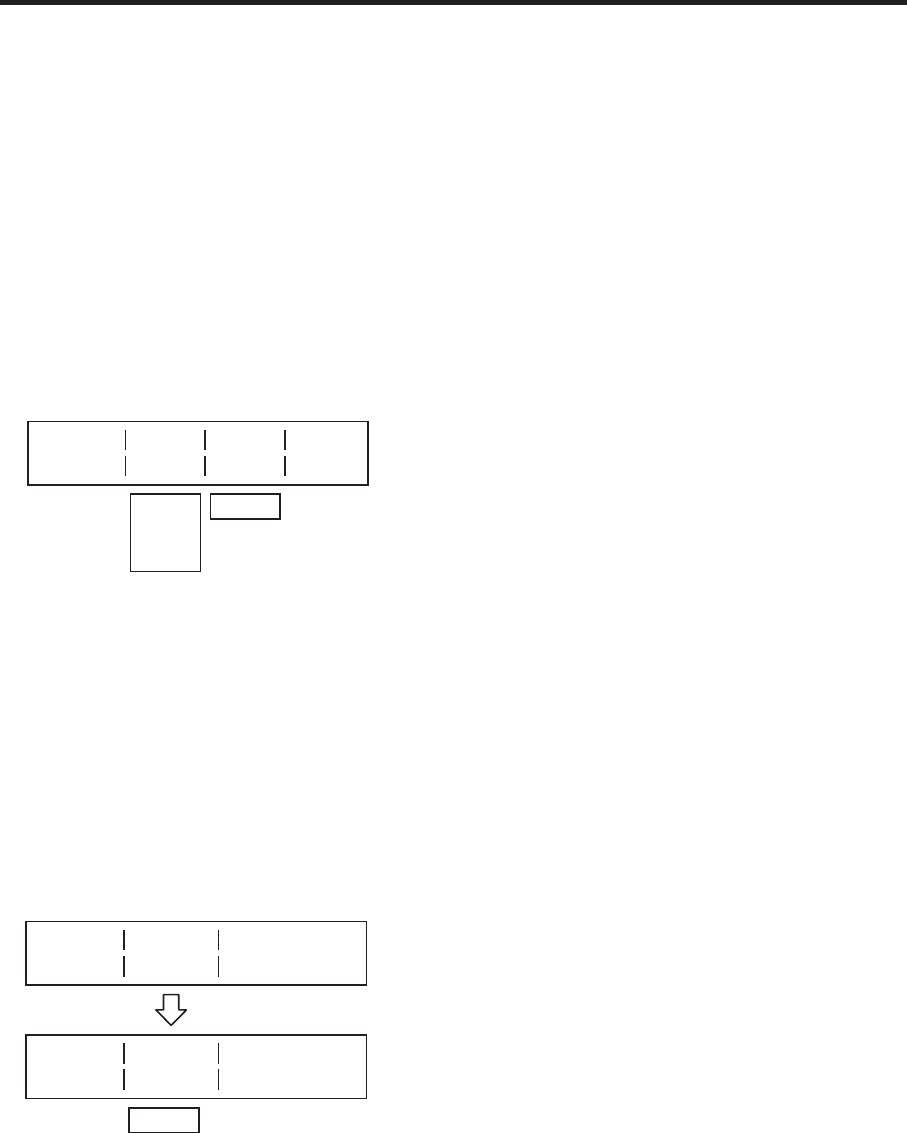
41
3. Setup
3-9. Status displays
The statuses can be displayed.
1 Press the [FUNC] switch to light its indicator, and then press the [SETUP] switch to display the SETUP
menu.
2 Turn [F1] to display the STATS menu.
ALM (alarm): Indicates a fan and/or power supply alarm.
FAN
Fan alarm
POWR
Power supply alarm
F, P
Fan alarm and power supply alarm
NO
No alarm information
OPT (option): Indicates whether or not an optional board is provided.
ANLG
The HD analog board has been inserted.
NO
The HD analog board has not been inserted.
VER (version): Indicates the software version.
/01083
'1
/0
45"54
"-.
'"/
015
"/-(
7&3
3-10. Initialization
All the settings except the preset memory can be returned to the factory defaults.
(When they are returned, the images in the frame memory will also be initialized.)
1 Press the [FUNC] switch to light its indicator, and then press the [SETUP] switch to display the SETUP
menu.
2 Turn [F1] to display the INIT menu.
3 Press [F2] to initialize the settings. The “INIT?” message appears.
4 To initialize the settings, turn [F2] to select YES, and then press the [F2] switch.
To cancel the initialization, turn [F2] to select NO, and then press the [F2] switch.
*/*5
*/*5
&9&$
:&4
*/*5
*/*5
/0


















