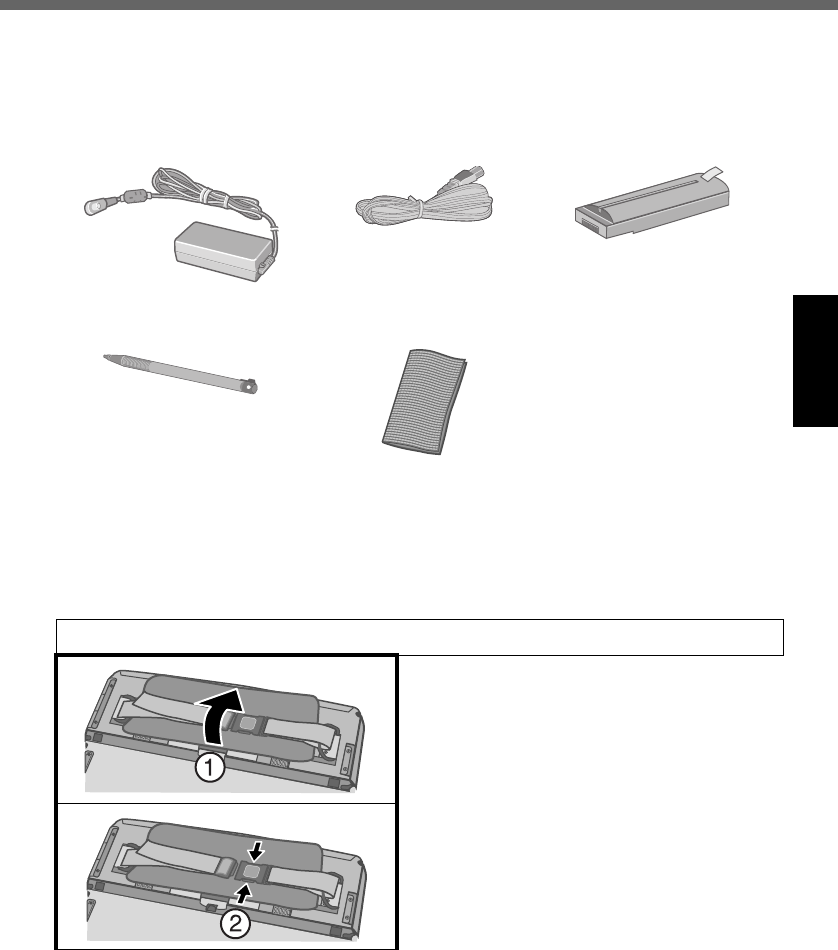
17
First-time Operation
Preparation
A Check and identify the supplied accessories.
If you do not find the described accessories, contact your technical support
office.
B Read the LIMITED USE LICENSE AGREEMENT before breaking the seal
on the wireless display’s packaging (Î page 58).
• AC adaptor.................1
Model No.: CF-AA1623A
• AC Cord ..................1 • Battery Pack ............1
Model No.: CF-VZSU44
•Stylus..........................1•Cloth........................1
•Tether (Î page 16) ........................................... 1
• Operating Instructions (This book) .................1
1 Insert the battery pack.
A Turn the wireless display over, and
open the hand strap cover.
B Remove the hand strap.
CF-08.book 17 ページ 2006年4月6日 木曜日 午後6時38分


















