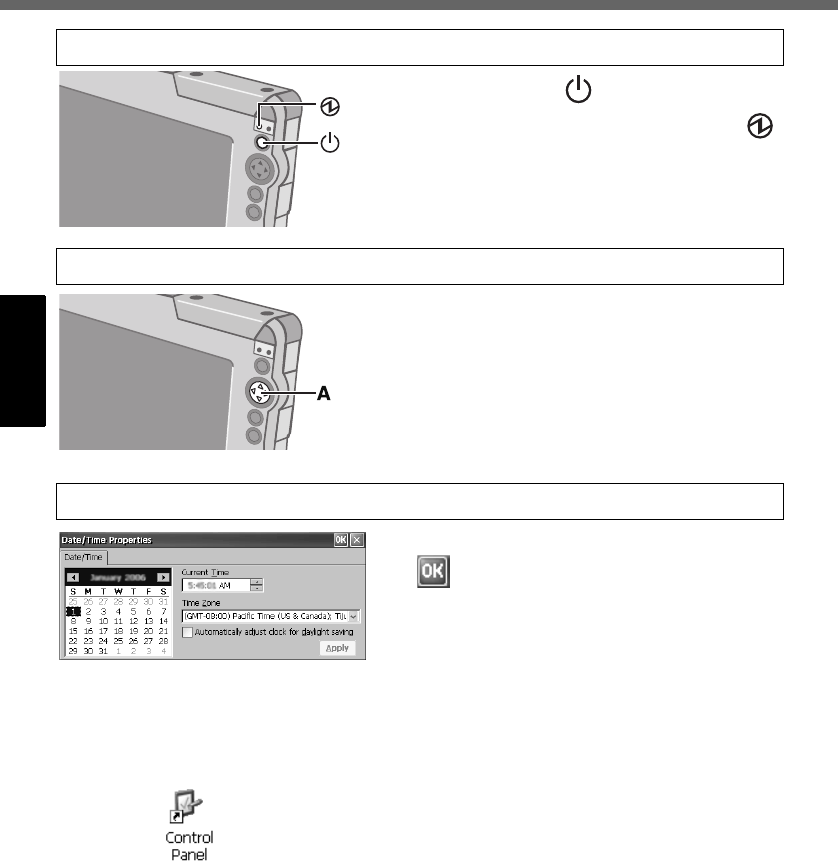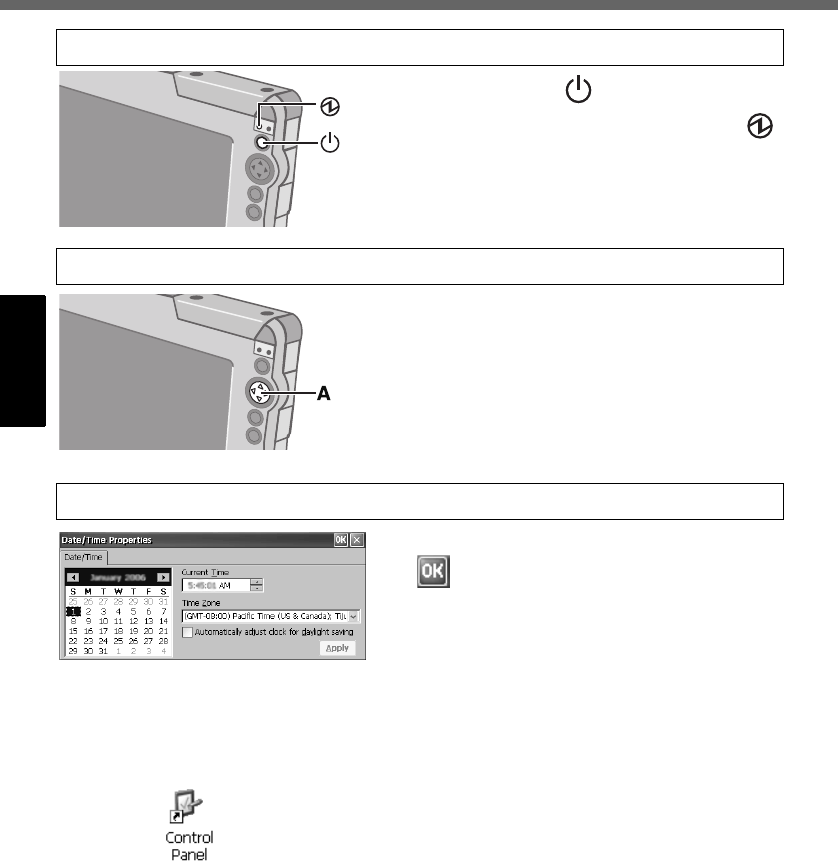
20
First-time Operation
Press the power button for approximately
one or two seconds until the power indicator
lights.
Touch the “+” marks on the calibration screen
with the stylus (included) for about one second.
After the calibration procedure is executed, press
the center of the cursor control button (A).
Set the current time and time zone, and then
tap .
z For information about “tap”: Î page 33
z You can use the software keyboard when you set the time.
For information about how to use the Software Keyboard: Î page 41
If the [Date/Time Properties] screen does not appear automatically
Double-tap on the desktop, and double-tap [Date/Time].
The [Date/Time Properties] screen will appear.
3 Turn on the wireless display.
4 Calibrate the touchscreen.
5 Make the date and time setting.
CF-08.book 20 ページ 2006年4月6日 木曜日 午後6時38分