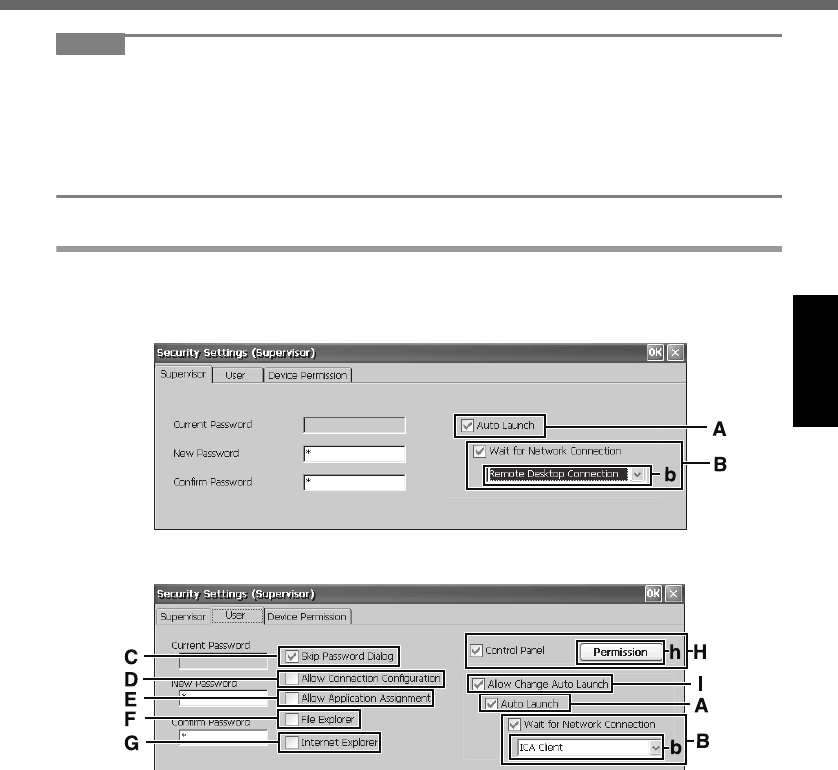
25
NOTENOTE
z The password will not be displayed on the screen.
z You can use up to 40 alphanumeric characters (excluding spaces).
z When the password has been set, you need to enter your password in [Current
Password].
z To disable the password, leave the input field empty.
z Disabling the Supervisor Password also disables the User Password.
Set the operating restrictions
The following settings can be made by tapping each tab.
[Supervisor] tab
[User] tab
Add the check mark, and the settings will be enabled.
A. Auto Launch
When you select an application (b),
that application will automatically
start up when the wireless display is
started.
• If the connection settings for
Microsoft
®
Remote Desktop Con-
nection or Citrix
®
ICA
®
Client have
been made in advance (Î page 22)
and the check mark is added for
[Wait for Network Connection] (B),
you can set these applications to
start up automatically.
B. Wait for Network Connection
An application (b) will launch after
the network connection is build up.
CF-08.book 25 ページ 2006年4月6日 木曜日 午後6時38分


















