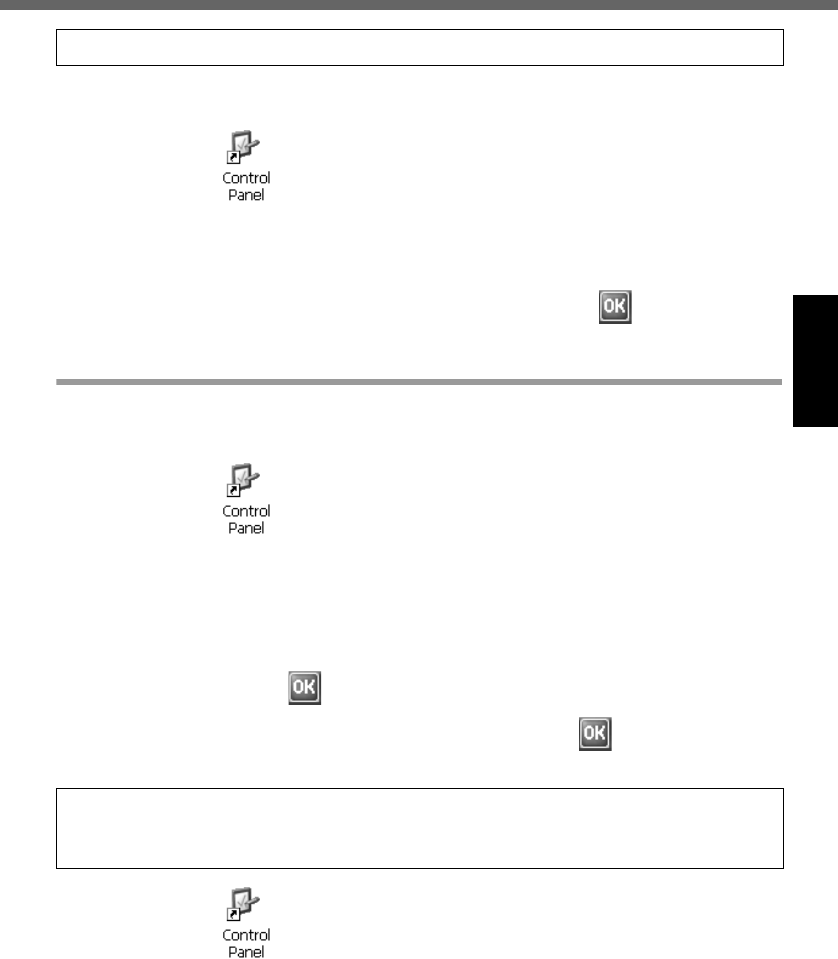
27
Settings made up to step
8
must be saved (backed up) using the following procedure.
If the settings are not saved, they will be lost when the wireless display is turned off.
A Double-tap on the desktop and double-tap [Flash Backup].
Confirm that your wireless display is connected to a power outlet. (
Î
page 19)
B Tap [Start Backup].
Backing up data will start.
C When the message “Backup successful.” appears, tap .
Copying settings to another CF-08
Using the following procedure, you can copy the backed up settings to another CF-
08 from an SD Memory Card or other media.
A Double-tap on the desktop and double-tap [Flash Copy].
Confirm that your wireless display is connected to a power outlet. (
Î
page 19)
B Insert the copy destination media, and select the media in “Copy To.”
C Enter the file name and tap [Copy Backup].
Copying data will start.
z The file that has already existed cannot be overwritten.
In this case, tap , change the file name, and tap [Copy Backup].
D When the message “Copy successful.” appears, tap .
E Remove the media.
F Double-tap on the desktop and then double-tap [ROM Update].
G Connect your wireless display to the power outlet. (Î page 19)
9 Save the settings.
From step F onward are for CF-08 to which the original settings will be copied.
Turn on the CF-08 to which the settings will be copied, and perform the following
procedure.
CF-08.book 27 ページ 2006年4月6日 木曜日 午後6時38分


















