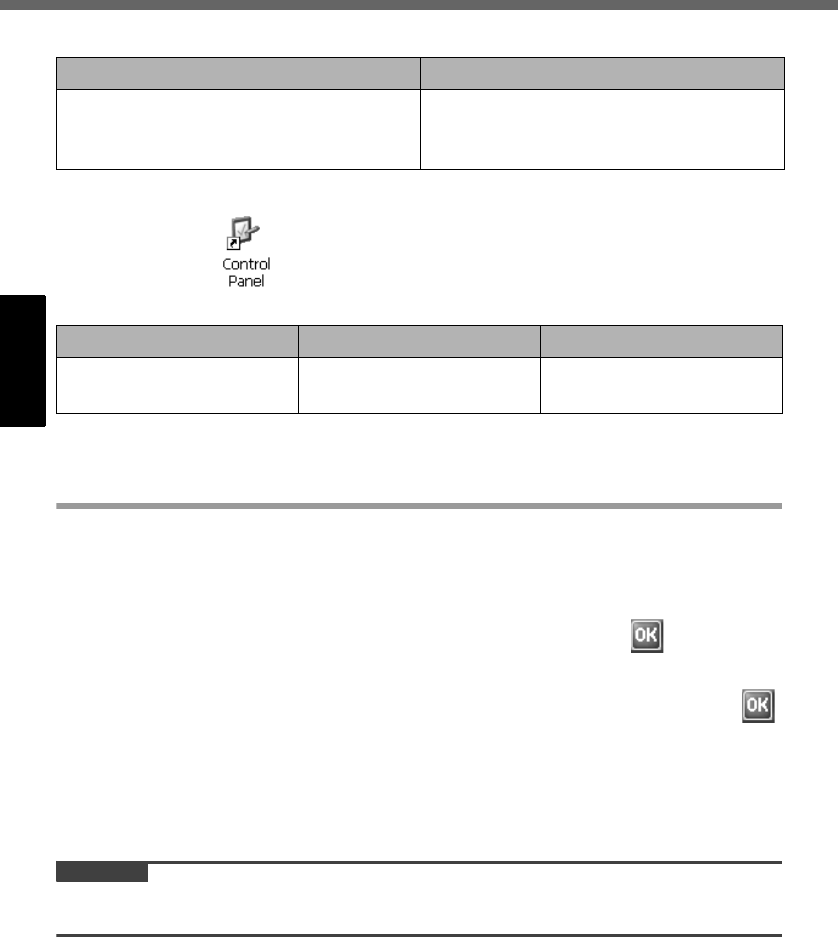
24
First-time Operation
You can set two types of users with different operating authorities.
The security setting screen can be displayed using the following procedure.
A Double-tap on the desktop.
B Double-tap [Security (Supervisor)].
Here, we will explain the settings made by the Supervisor for the Supervisor and User.
Setting the password
First, set the Supervisor Password using the following procedure.
A Tap the [Supervisor] tab.
B Enter your password in [New Password].
C Enter your password again in [Confirm Password] and tap .
D At the confirmation message, tap [Yes].
When the message that recommends executing Flash Backup appears, tap .
Next, set the User Password using the following procedure.
A Tap the [User] tab.
B Set the password.
Refer to step B-D of the Supervisor Password setting. (Îabove)
CAUTION
z Do not forget your password. If you forget your Supervisor Password, you will
not be able to use your wireless display. Contact your technical support office.
Supervisor User
Changes settings related to the wire-
less display operations, and controls
the operations of the User.
Executes only operations that have
been limited by the Supervisor.
[Supervisor] tab [User] tab [Device Permission] tab
Settings for the Supervi-
sor
Settings for the User Settings for the Supervi-
sor and User
CF-08.book 24 ページ 2006年4月6日 木曜日 午後6時38分


















