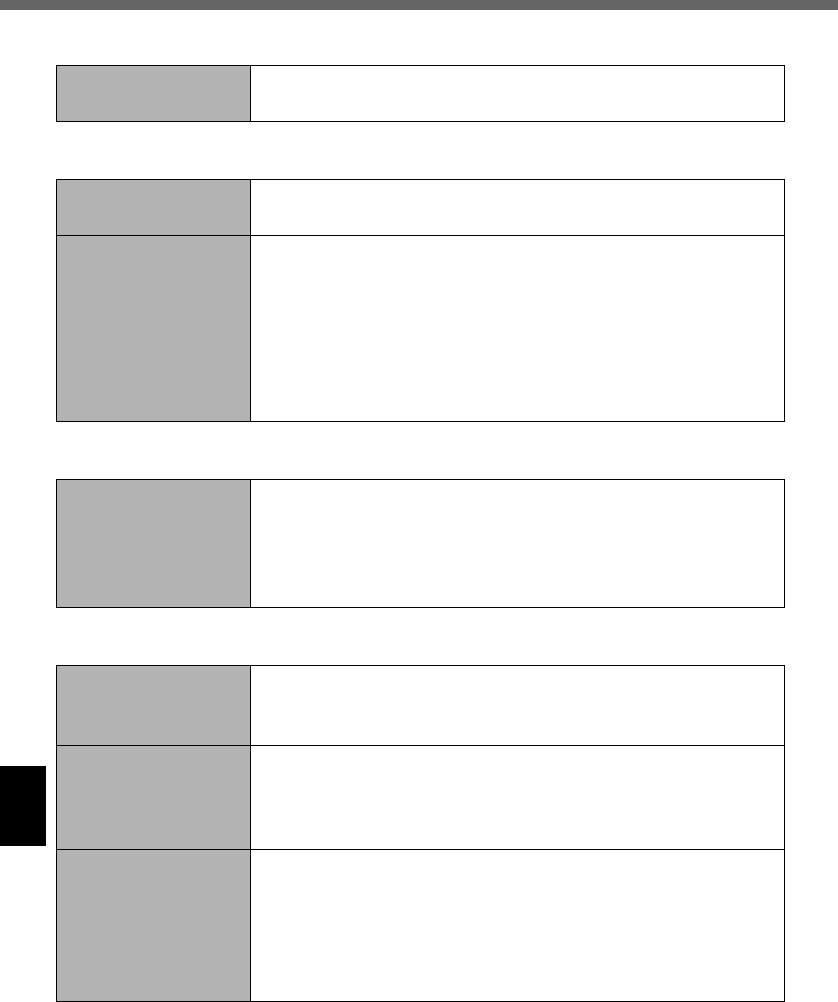
56
Troubleshooting
Shut Down
Sound
Wireless Communication
Connecting Peripherals
Cannot shut down. z Press the power button for four seconds or longer to
shut down the wireless display.
No sound. z Confirm the volume for [Quick Menu] or [Volume &
Sounds] in Control Panel.
Unable to hear
sound in stereo.
z Playback conditions vary depending on the server.
• If you are connecting through Microsoft
®
Remote
Desktop Connection or a web server, you will hear
monaural sound even if the original sound is stereo.
• For playback conditions when connecting through Cit-
rix
®
Presentation Server 4.0, refer to the Citrix man-
ual for details.
Cannot connect to
network.
z Check the network settings.
z You may experience interference with other wireless
LAN access points.
Verify that each wireless LAN access point is set to a
different channel.
The connected key-
board and mouse
do not work.
z Check the keyboard and mouse connection.
The device con-
nected to the serial
port does not work.
z Check the connection.
z The device driver may not work. Refer to the instruction
manual of the device.
z Do not connect two mouse devices simultaneously.
Cannot print. z Check the printer connection.
z Turn on the printer.
z The printer is not online.
z No paper is in the printer tray or there is a paper jam.
z Turn on the printer and connect it to the wireless dis-
play, and then turn on the wireless display.
CF-08.book 56 ページ 2006年4月6日 木曜日 午後6時38分


















