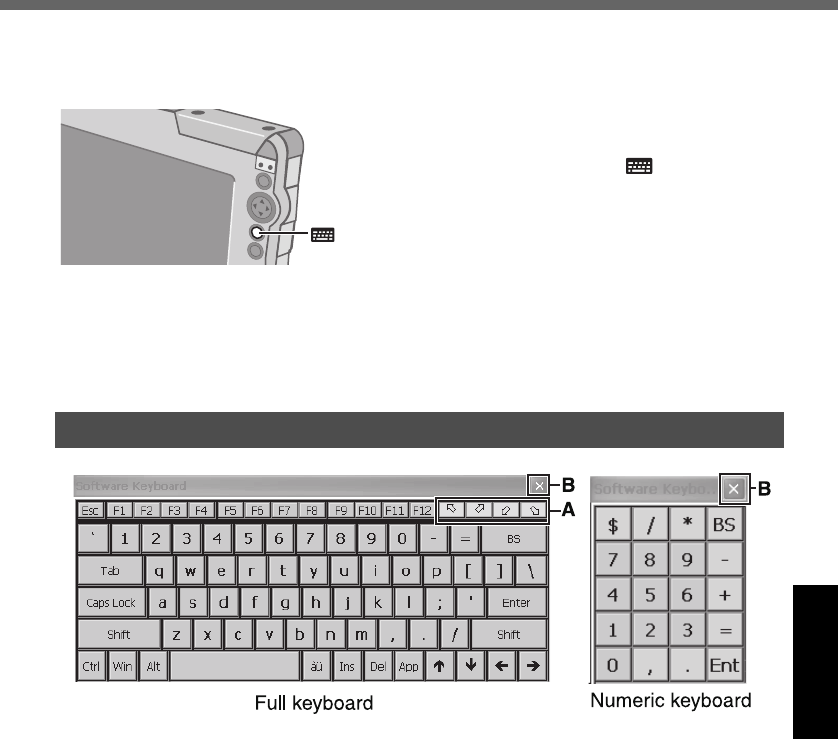
41
Software Keyboard
The Software Keyboard can be displayed on the wireless display, and you can
then input characters or symbols by tapping the Software Keyboard.
To show or hide the Software Keyboard (input
panel) (at the time of purchase):
z Press the keyboard button for less than
2 seconds.
Input methods
Numeric Keyboard, Full Keyboard and Transcriber can be used.
Numeric Keyboard and Full Keyboard can be selected as either large or small panels.
z To use Transcriber, refer to “Transcriber” (Î page 42).
To change the input method (and/or panel size):
At the time of purchase, this wireless display is set to display the Full keyboard
(small).
You can change the setting using any of the following methods.
z Display Input Panel Selector screen, and then add the check mark to the input
method to be changed.
Full Keyboard / Numeric Keyboard
A. The keyboard will move to the
four corners of the screen.
B. Close the keyboard.
CF-08.book 41 ページ 2006年4月6日 木曜日 午後6時38分


















