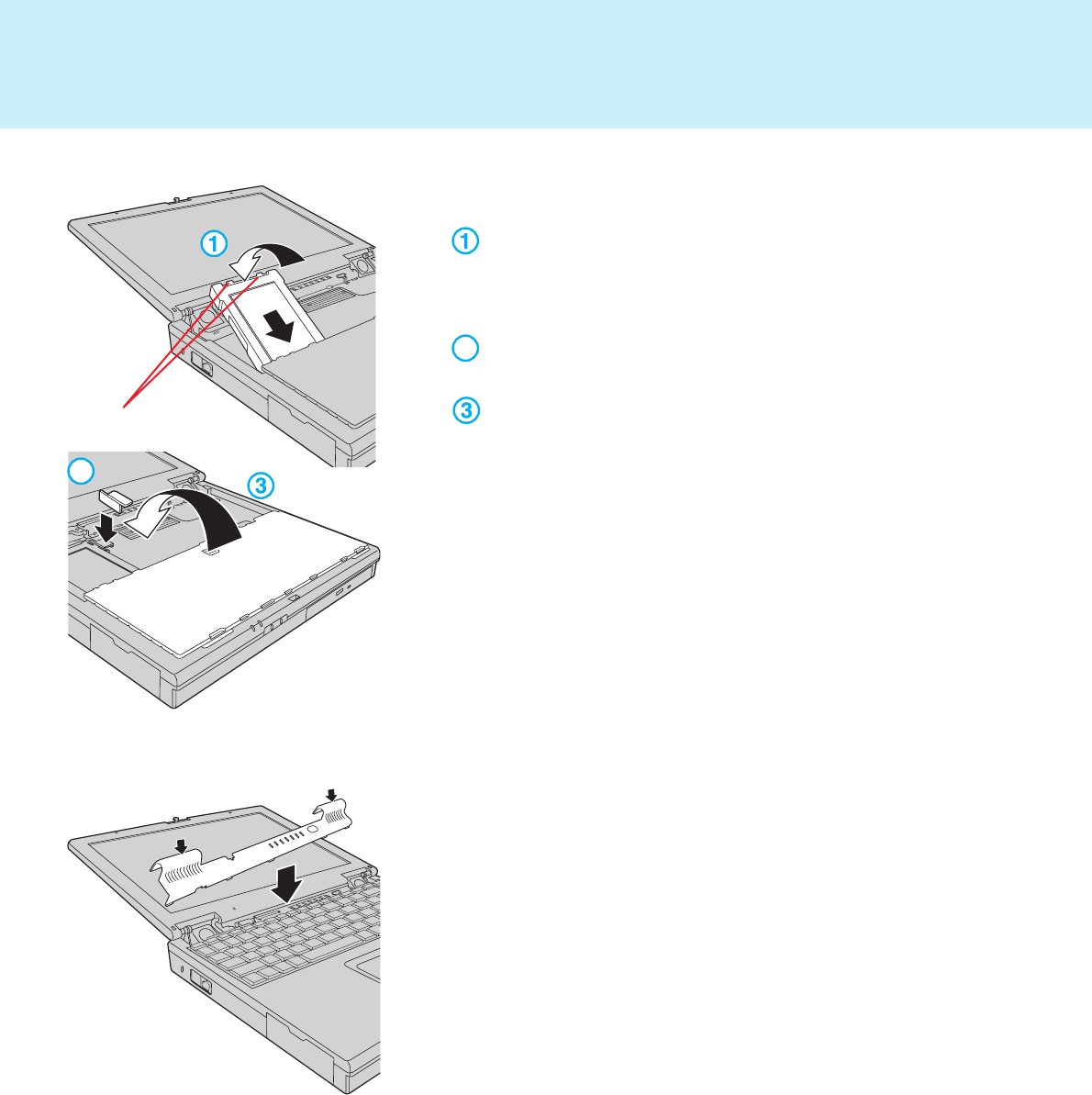
32
6
Close the cover
Close the cover until it clicks into place.
Hard disk Drive
5
Inserting the hard disk
2
2
Connect the hard disk to the connector.
Carefully insert the hard disk so that the hooks are made to firmly fit
into the proper holes.
Lock the hard disk lock.
Return the keyboard to its proper position.
Hooks


















