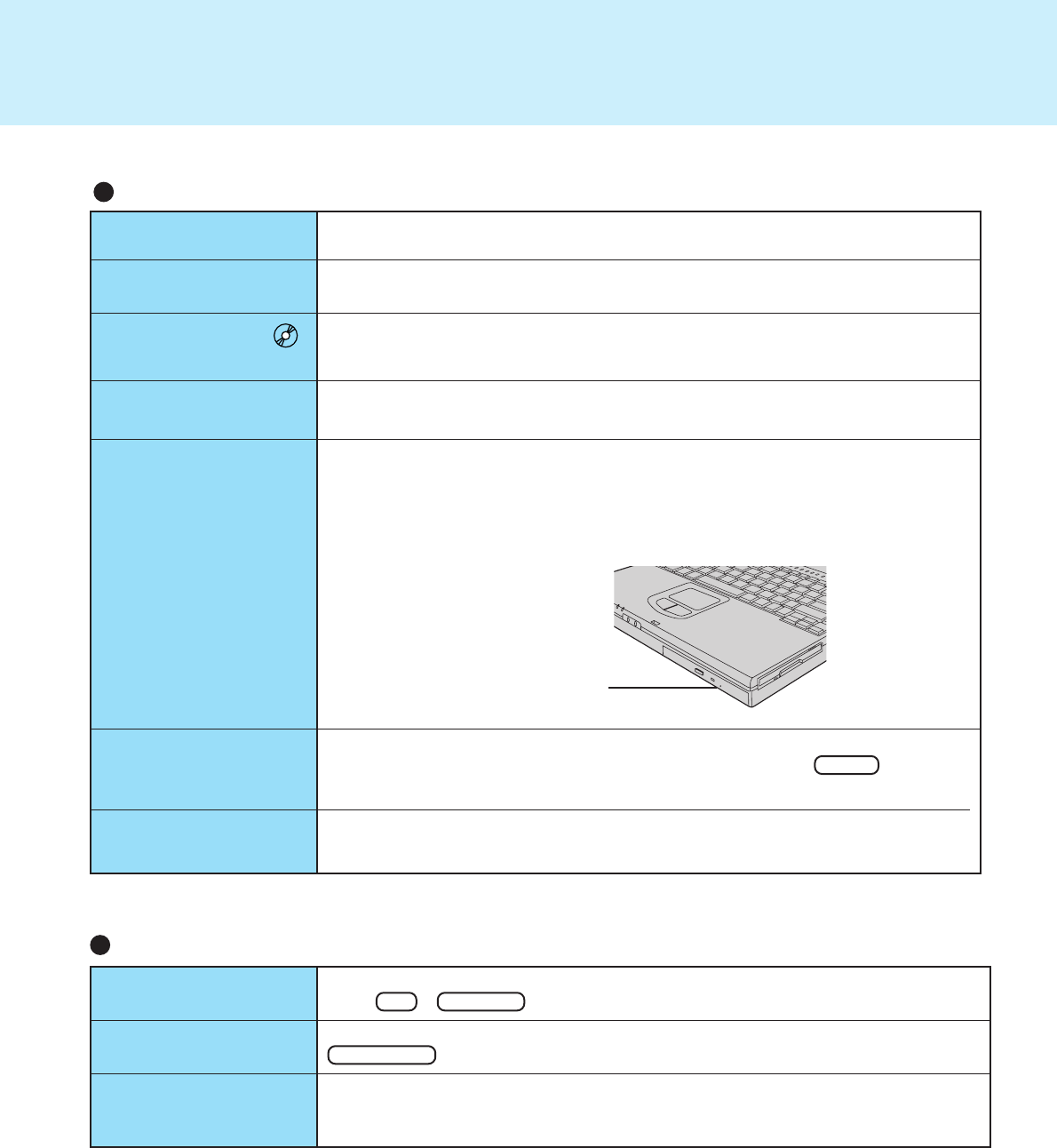
45
Trouble has occurred
with the CD
When the previous item
is not the cause
The access lamp ( )
does not light
Cannot play CD or read
data from it
Cannot eject CD
Disk Operations
You may need to clean the lens or CD.
Try testing another driver or media.
Is the CD loaded on the tray correctly?
Is the CD bent, scratched, or dirty?
Is the computer powered on?
To remove a CD when the computer is powered off, insert a sharp object such as the
bent-out tip of a paper clip into the emergency hole. Pushing it completely to the end
will free the tray so that it can be pulled out.
Dealing With Problems
Emergency hole
Did you open the CD-ROM drive or remove the MPEG CD while it was operating?
Re-insert the MPEG CD and close the CD-ROM drive. Press Enter .
Is the CD bent labeled?
A blue background
appears on the screen
with the MPEG image
The CD-ROM drive
vibrates a lot
Character Input
Unable to input anything
but numerals
Only capital letters are
being input
How to input European
characters (ß, à, ç) or
symbols is unclear
If NumLk and Key Pad are on, the Numeric Key Pad is ON. To switch it OFF,
press Fn + Key Pad .
If CapsLock is on, the Caps Lock function is ON. To switch it OFF, press
Caps Lock .
Select [Start] - [Programs] - [Accessories] - [System Tools] - [Character Map]. The
Character Map will be displayed. Point to the desired font name and select it.


















