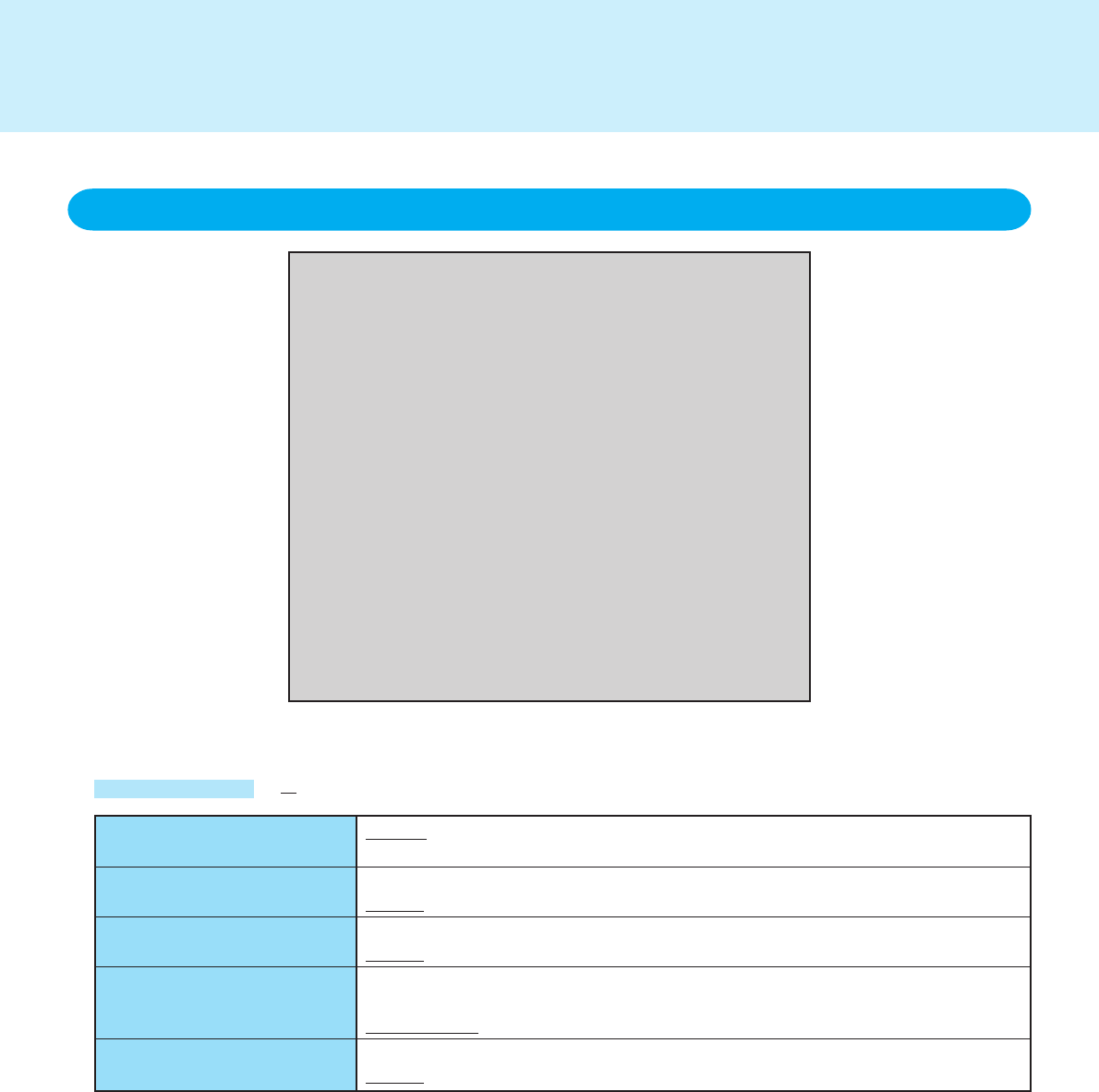
40
English
Japanese
Disable
Enable
Disable
Enable
External Monitor
Internal LCD
Simultaneous
Disable
Enable
Setup Utility
Language*
1
Touch Pad
Speaker
Display*
2
Display Expansion
Main Menu
Model No: xxxx
Serial No: xxxx
CPU Type: xxxx
CPU Speed x.x GHz
BIOS Version: Vx.xxLxx
System Memory: xxx MB
Primary Master: xx GB
Secondary Master: CD Drive
Language [English]
System Date: [xx/xx/xxxx]
System Time: [xx:xx:xx]
Touch Pad: [Enable]
Speaker: [Enable]
Display: [Simultaneous]
Display Expansion: [Enable]
( : Default)
Parameters
*
1
Select the language to be used when displaying the Setup Utility.
*
2
When an external display is connected, the computer displays on both the internal LCD and the external display after Windows
starts up regardless of the [Display] setting.


















