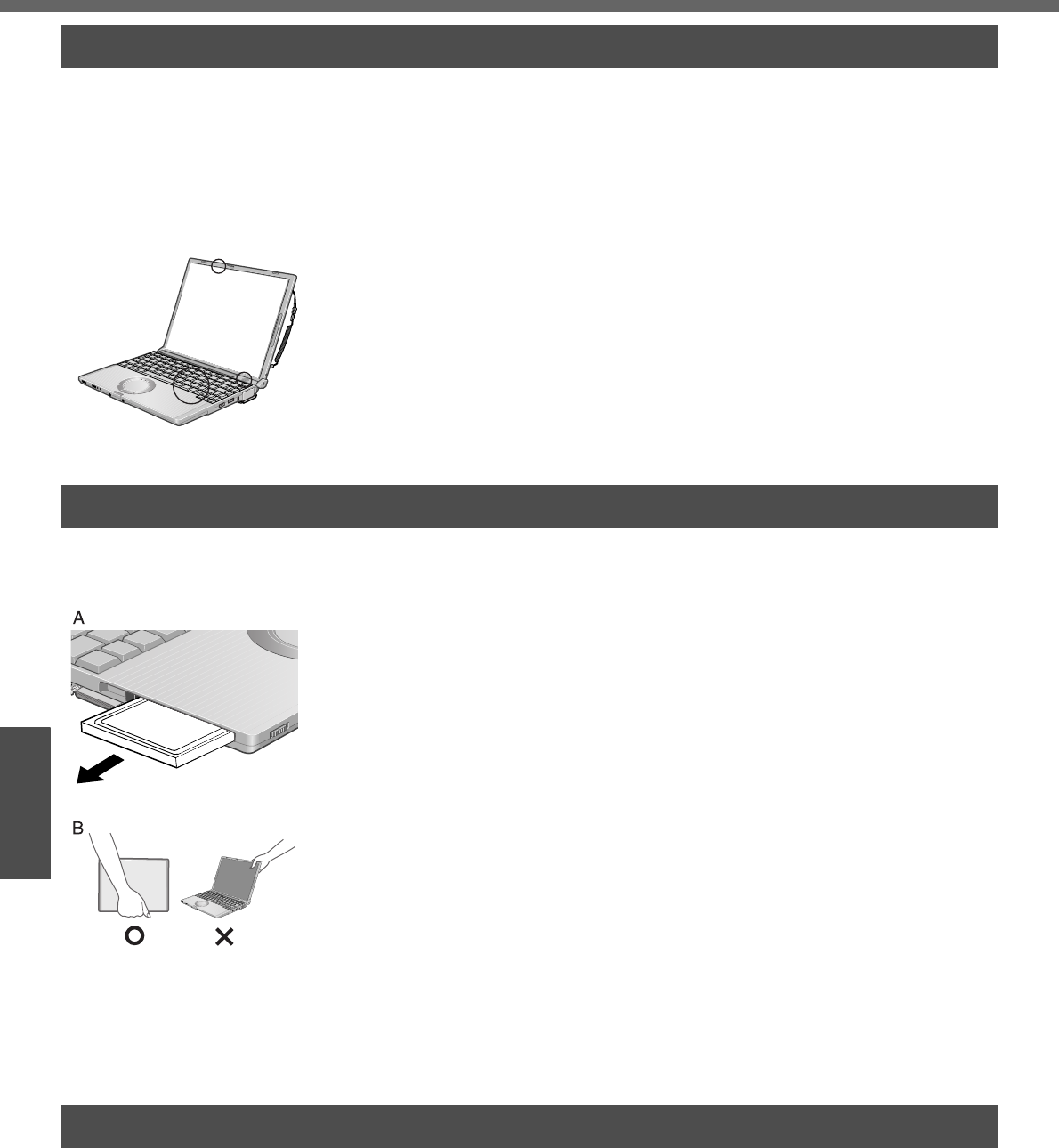
26
Operation
Useful Information
Usage/Handling/Maintenance
z Place the computer on a flat stable surface.
Do not place the computer to tip over. When the computer receives extremely
strong shock after disk may become inoperable.
z Operation: Temperature: 5°C to 35°C {41°F to 95°F}
Humidity: 30% to 80% RH (No condensation)
z Storage: Temperature: -20°C to 60°C {-4°F to 140°F}
Humidity: 30% to 90% RH (No condensation)
• Even within the temperature and humidity ranges noted above, using the com-
puter for long periods of time in an environment with exceptionally low or high
temperatures or high humidity may result in deterioration of the product, which
can lead to a reduction in product life.
z Keep the computer clear of electromagnetic cards and objects that emit electromagnetic
waves.
• Do not place the computer near magnets, electromagnetic bracelets, or other mag-
netic fields.
• This computer uses a magnet in the position marked with a circle in the diagram
on the left. Do not place a magnetic card or other magnetic field in contact with
the computer.
We recommend the following:
z Preparing a spare battery pack (sold separately).
z Making backup copies on SD memory cards, etc.
When Carrying the computer, be sure to keep to the fol-
lowing:
z Turn off the computer.
z Remove all external devices, cables, PC Cards protruding from the computer (see
figure A), and SD memory cards before transporting the computer.
z Close the display, and ensure that the latch (Î page 13) is positioned correctly in
the slot.
Do not carry the computer by gripping the display or the cabinet around the display
(see figure B).
z Do not drop or hit the computer against solid objects.
z When taking an airplane
• Always carry your computer and disks, etc with you. Never check it in with lug-
gage.
• Before using the computer inside an airplane, we recommend asking the airlines
regarding their policy on this issue.
z When transporting a spare battery pack (sold separately) inside a package, brief-
case, etc., it is recommended that it be placed in a plastic bag in order to protect its
contacts.
z If the computer is being carried in a soft bag when the battery pack has been
removed, be careful to avoid undue pressure on the body of the computer in a
crowded place, etc., as this may result in damage to the LCD.
Display (LCD)
Use the soft cloth included with the computer. (For more information, refer to “Sugges-
tions About Cleaning the LCD Surface” that comes with the soft cloth.)
If the Protective Film becomes damaged, it may be time to replace your Protective
Film. The Protective Film is a disposable item. To find out the model number of your
Protective Film, contact your technical support office. (For more information, refer to
the “Operating Instructions” that come with the Protective Film.)
Usage Environment
Handling
Maintenance


















