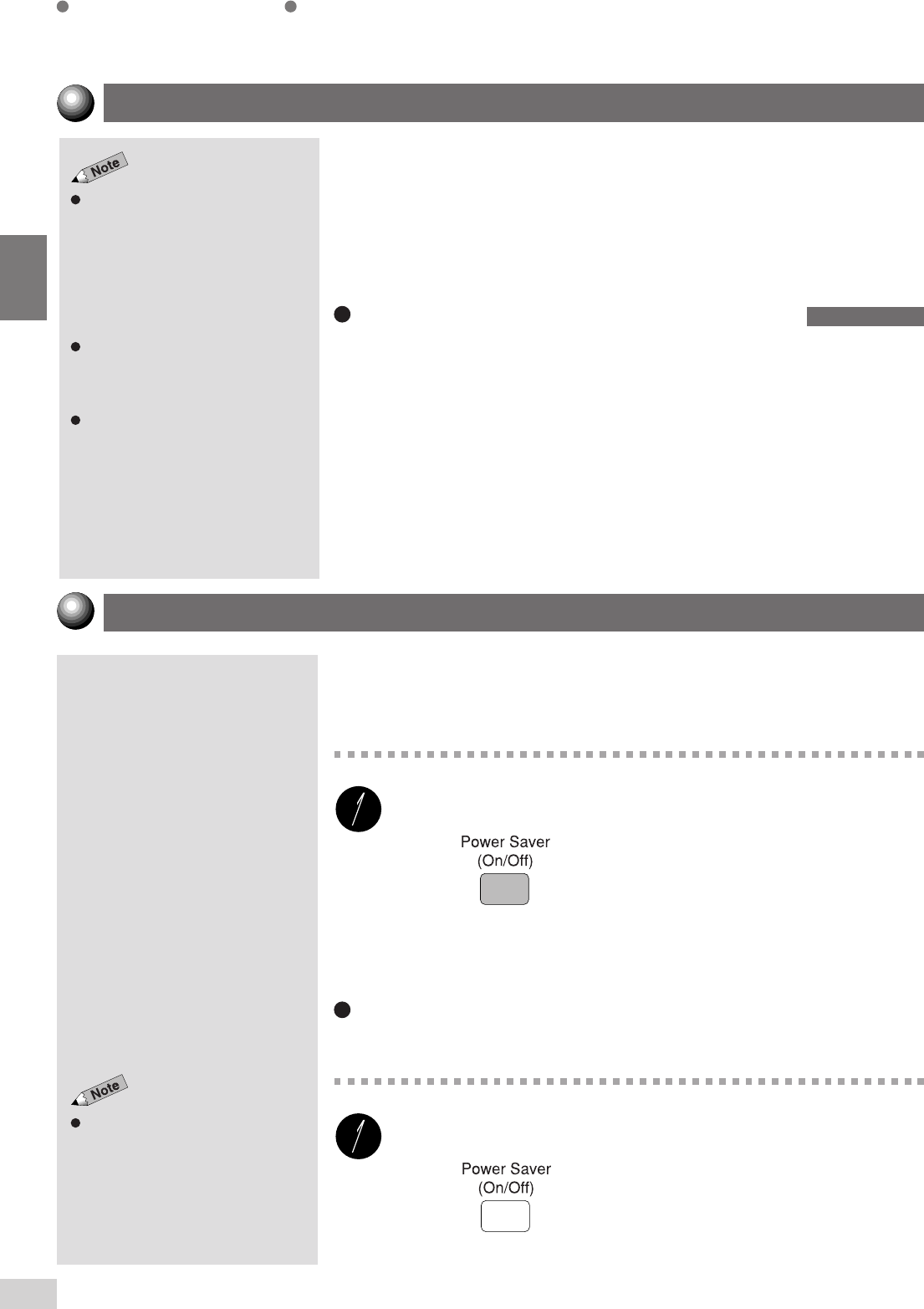
16
1
Getting to Know Your Copier
1-5 Saving Power
You can enable the Low Power Mode manually when you are not making
copies for a period of time.
Procedure
Press Power Saver (On/Off).
The power saver light is turned On and the machine is in the Power Saver
Mode.
Disabling the Power Saver Mode
Procedure
Press Power Saver (On/Off).
The power saver light is turned Off and the Power Saver Mode is disabled.
When the machine in low power
mode is not used for a set period of
time, it shifts to the Power Off mode
(Auto Power Off mode), and power
is cut. To copy, switch the power On
again.
By factory default, the shift to Power
Saver mode and Auto Power Off
mode after the last copy job or
action is set as 15 minutes and 60
minutes respectively. These time-out
periods can be changed. See
Time-
Outs in 6-1: List of Custom Preset
Functions
for details.
For models which come with the
printer feature see the
Operating
Instructions (For Printer)
regarding
setting the power-saving feature.
Sleep mode can be disabled. See
the
Operating Instructions (For
Printer).
When the machine is not used for a set period of time, it automatically goes
into the Low Power Mode (Power Saver Mode). In addition, after a set
period of time, it shifts to the Power Off Mode (Auto Power Off Mode).
For Models Which Come with the Printer Feature
When the machine is not used for a set period of time, it automatically goes
into the Low Power Mode. In addition, after a set period of time, it shifts to
the Sleep Mode.
Entering Power Saver Mode Automatically
Using the Power Saver Mode


















