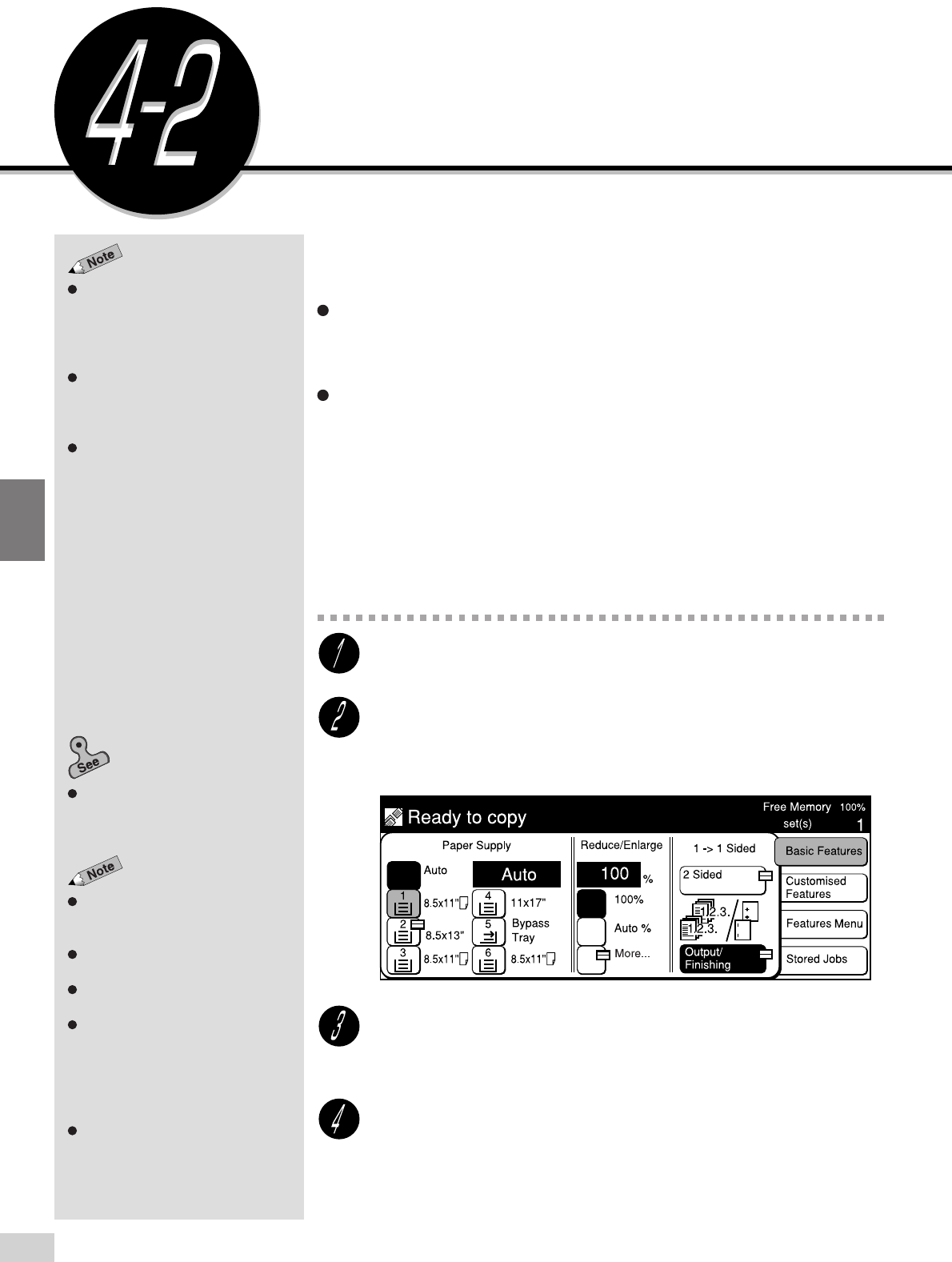
4-2 Selecting a Paper Tray (Paper Supply)
42
Basic Features
4
Before starting a copy job, select a paper tray with the required paper size.
There are two methods of selecting a paper tray:
Auto Paper Selection (Auto)
The machine will detect the document size, match it with the percentage
selected in Reduce/Enlarge and determine which paper size to use.
Operator's Selection
You will select the desired paper tray.
Procedure
Load the document.
On the Basic Features screen, select Auto in Paper Supply.
Alternatively, select the tray with the desired paper size.
For example, select 1.
Select other features if necessary.
Enter the required number of sets by using the keypad and
press Start.
The copies are made on paper from the selected tray.
If Auto is selected, the copies are made on paper from the tray designated for
Auto Paper Selection.
A message will appear on the
display if the auto-selected tray has
no paper or the machine is unable to
detect the size of the document.
Follow the displayed instructions.
A message will appear on the
display if the selected tray has no
paper. Follow the displayed
instructions.
By factory default, Auto Paper
Selection is applicable to Tray 1,
Tray 2, and Trays 3, 4, 6 (High
Capacity Feeder) (optional).
Request the Tools Mode
administrator to set the tray you wish
to assign for Auto Paper Selection.
See
Paper Tray Attributes
in
6-1:
List of Custom Preset Functions
.
Chapter 3 Loading Documents
for
information on how to load
documents.
The screen on the right has the Tray
6 (High Capacity Feeder), and
Finisher installed.
The factory default for Paper Supply
is Auto.
Paper Supply can also be selected
on the Features Menu screen.
You cannot select Auto for Paper
Supply and Auto % for Reduce/
Enlarge at the same time. Once you
have selected Auto % for Reduce/
Enlarge, the Auto option in Paper
Supply is automatically disabled.
Some features cannot be selected
together with this feature. See
Appendix B: Possible Combinations
of Features
for details.
Selecting a Paper Tray
(Paper Supply)


















