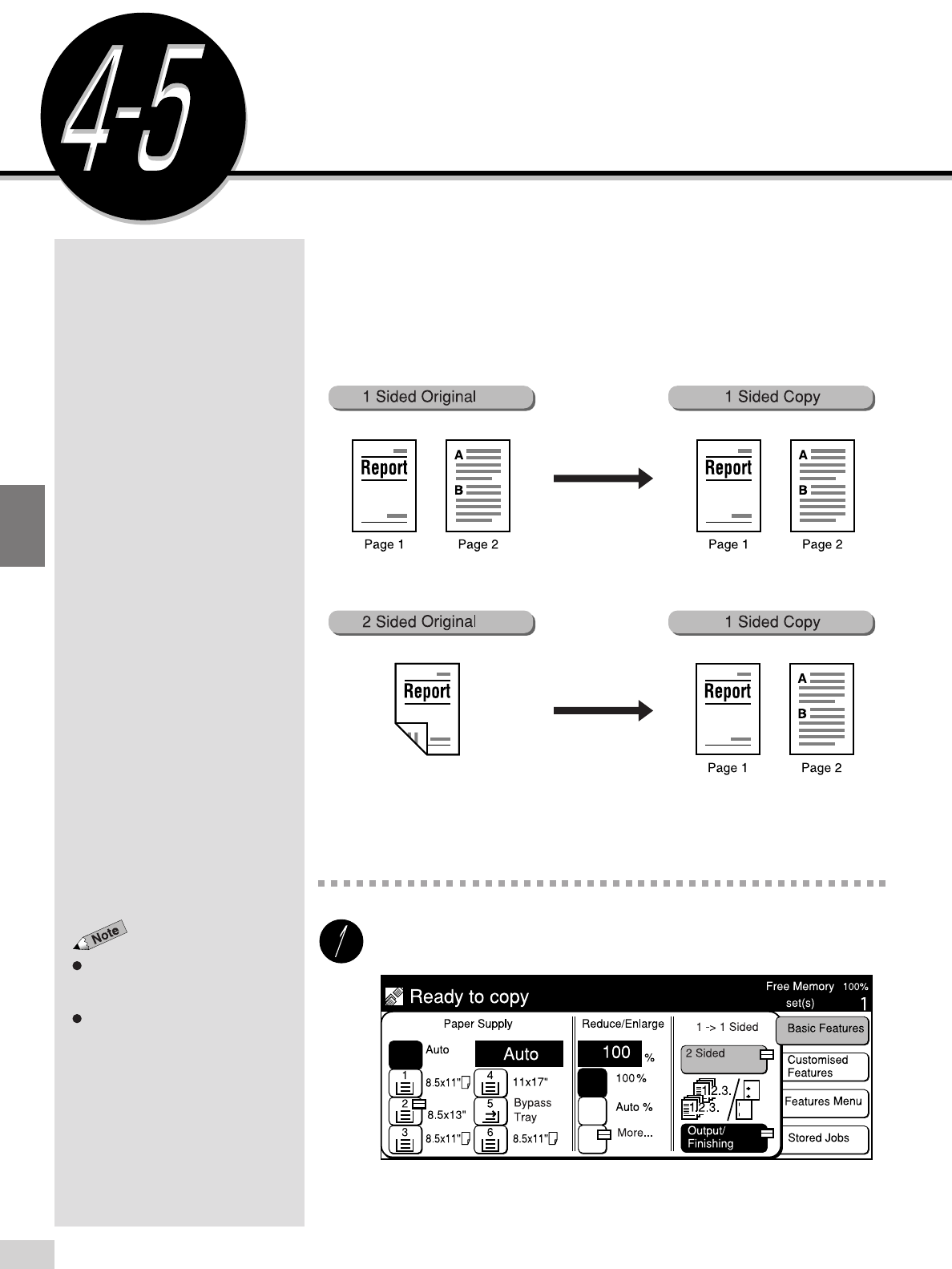
4-5 Copying on One Side (2 Sided)
56
Basic Features
4
Copying on One Side
(2 Sided)
The 2 Sided feature allows you to make one sided copies from one sided
documents or two sided documents,
To make one sided copies from a two sided document, use the DADF.
Procedure
On the Basic Features screen, select 2 Sided.
The screen on the right has the Tray
6 (High Capacity Feeder), and
Finisher installed.
2 Sided can also be selected on the
Features Menu screen.


















