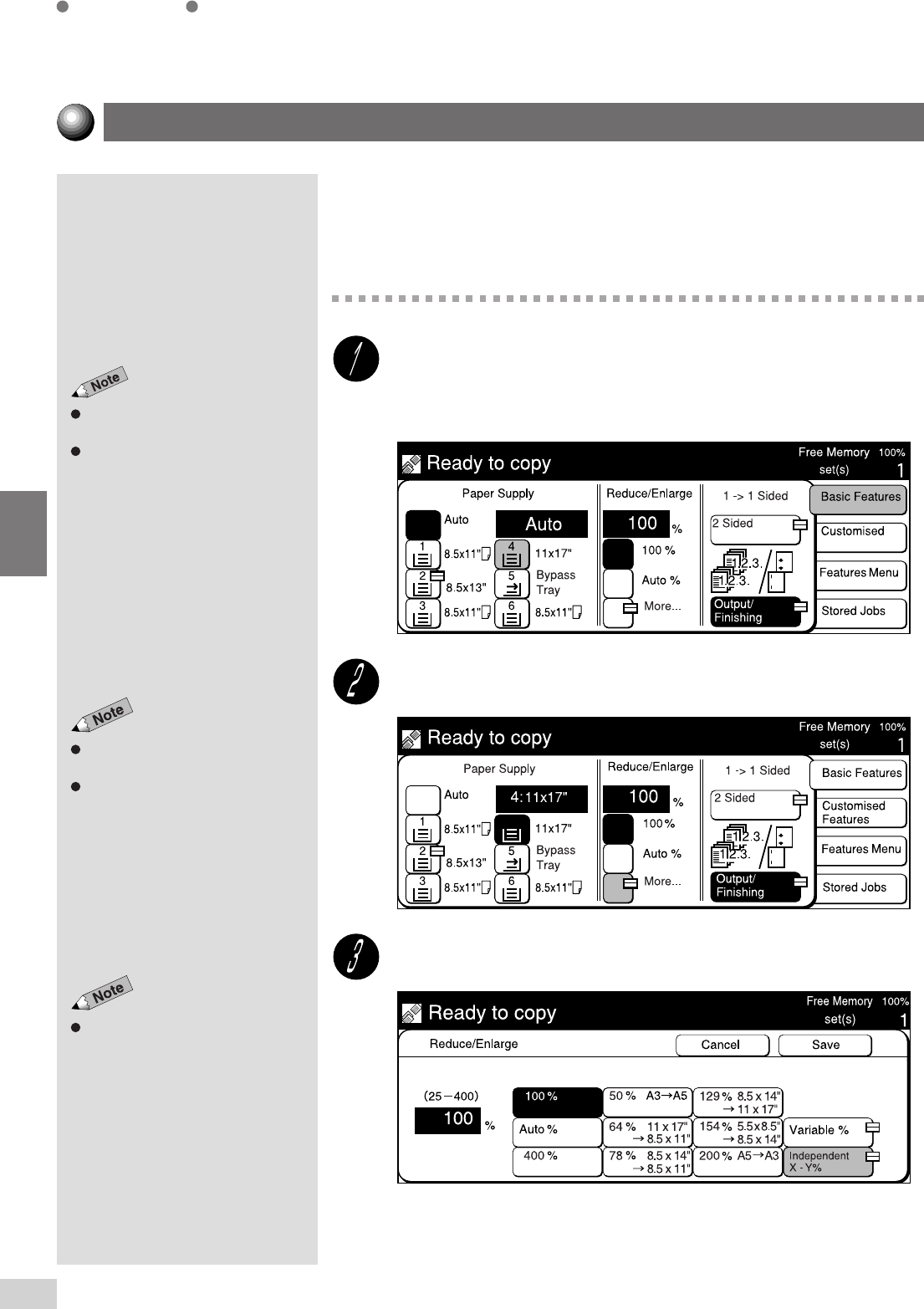
4-4 Reducing/Enlarging the Length and Width (Independent X-Y%)
54
Basic Features
4
The factory default for Reduce/
Enlarge is 100%.
Reduce/Enlarge can also be
selected on the Features Menu
screen.
Paper Supply can also be selected
on the Features Menu screen.
The screen on the right has the Tray
6 (High Capacity Feeder), and
Finisher installed.
Select Cancel to cancel the settings.
The machine will make copies of your original by calculating the X and Y
ratios so that the image can fit onto the selected paper size.
Procedure
On the Basic Features screen, select the tray with the desired
paper size in Paper Supply.
For example, select 4.
On the Basic Features screen, select Reduce/Enlarge.
Select Independent X-Y%.
Automatic X/Y Percentage Change (Auto-Fit)


















