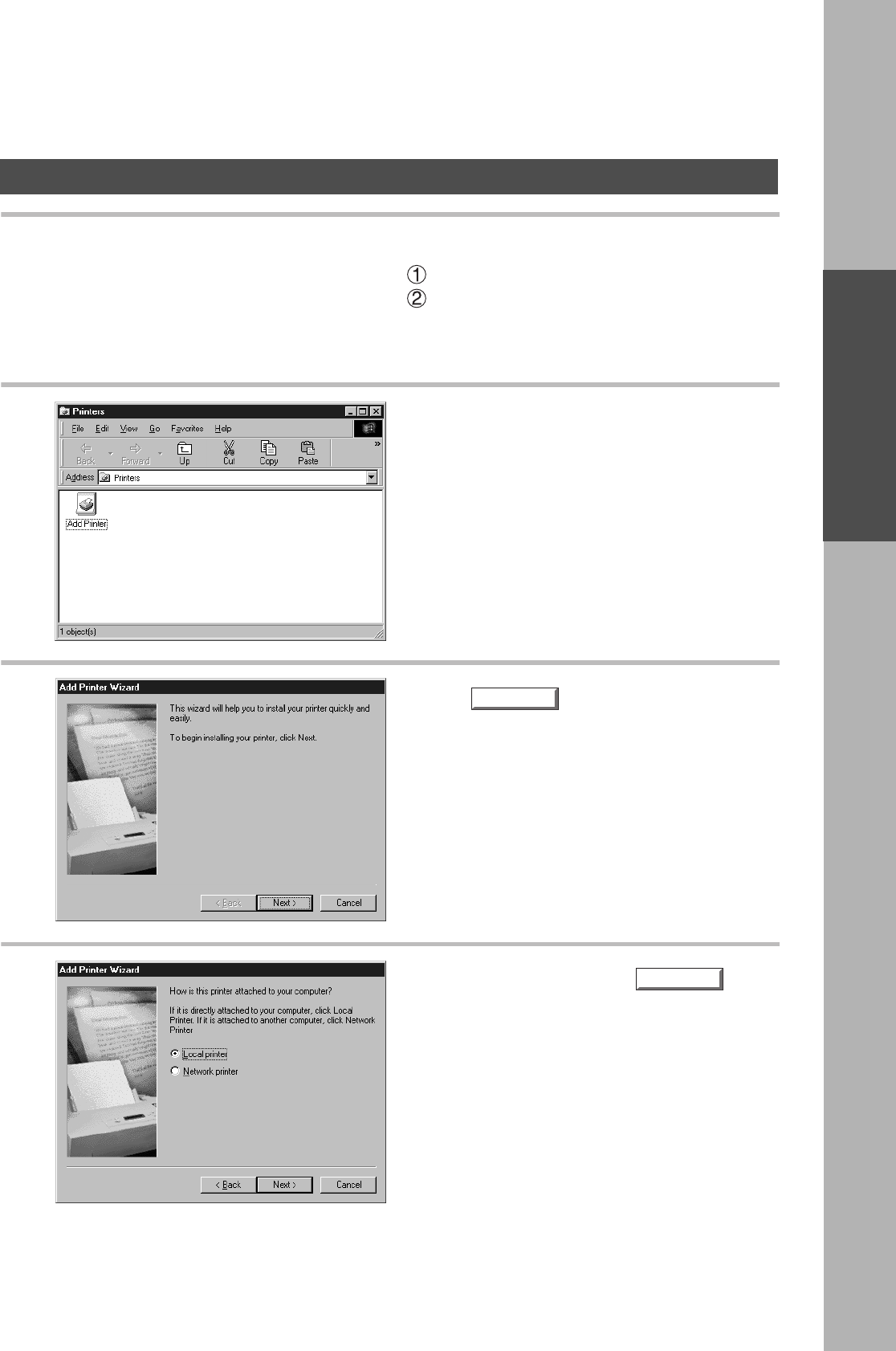
Installation and Configuration (Windows 95/98/Me)
11
Printer Section
Installing the Printer Driver
Next
Next
Click the button.
3
1
Open the Printers folder.
Click the Start key.
Place the cursor on Settings and click Printers.
2
Double-click the Add Printer icon.
4
Select Local printer and click the button.
• Network printer is specified when a printer on the
network is installed.
Refer to the Windows 95/98/Me user's manual
for details.


















