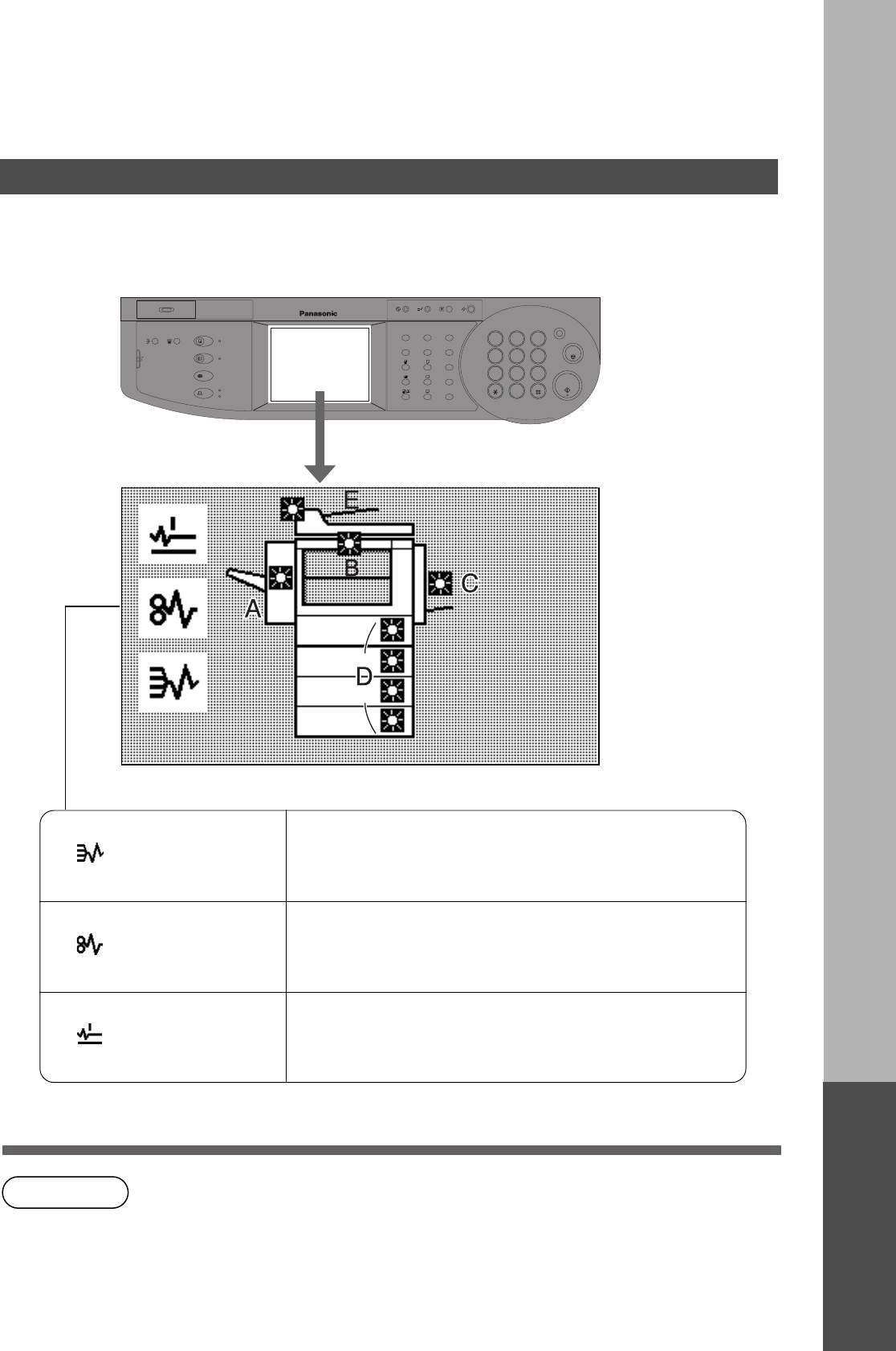
Troubleshooting
169
Troubleshooting
Removing a Misfeed Paper
CONTRAST
LCD
REDIAL/
PAUSE
LINE
SELECT
FLASH/
SUB-ADDR
SET
ORIGINAL COPY
SIZE SIZE
LEDGER
LEGAL
INVOICE
LETTER
LETTER
MONITOR
RESET
START
START
123
456
789
0
PQRS
GHI
TUV
JKL
ABC
WXYZ
MNO
DEF
STOP
ON LINE
ON LINE
DATA
FAX
INTERNET
PRINTER
MULTI-SIZE
FEED
SORT
ALARM ACTIVE
CLEAR
ENERGY SAVER
DP-2500
INTERRUPT
FUNCTION
TONE
TONE
COPY
ADD TONER
MON. VOL.
Paper Misfeed Locations
Finisher
Copier
or
Paper Feed Unit
ADF/i-ADF
A: Finisher (See P. )
B: Paper transport area (See P. )
C:Paper entry area (See P. )
D:Paper feed unit (See P. )
E: ADF/i-ADF (See P. )
NOTE
■
Paper Misfeed Indicators and Locations
When paper misfeed occurs, the misfeed indicator and the misfeed location(s)
will be displayed on the touch panel display.
• Make sure that the misfeed indicator goes off after removing the paper misfeed paper.
The misfeed indicator will not go off if the paper is still jammed in the copier. Check
again and remove all misfed paper.
170
171
172
174
175


















