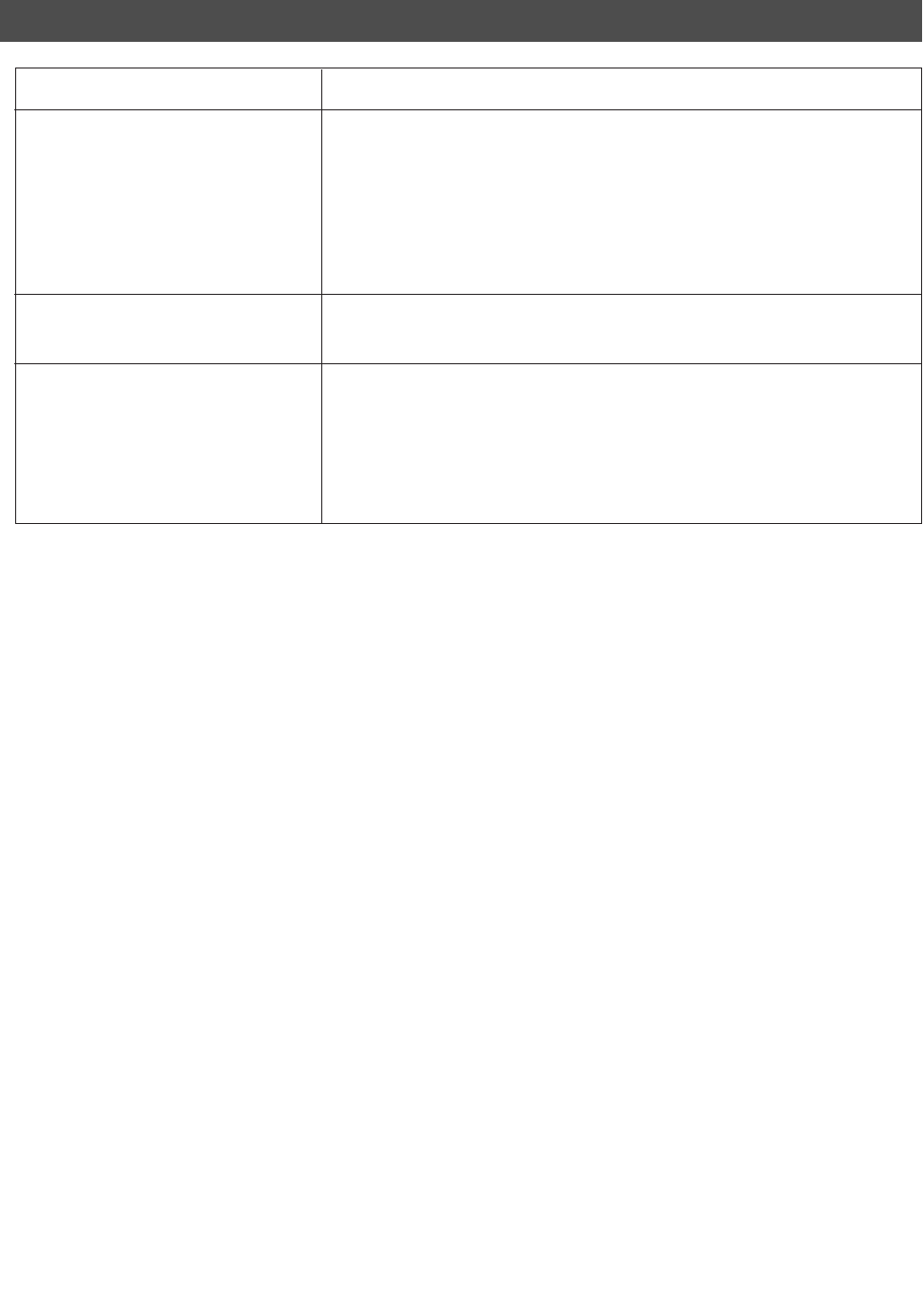
Troubleshooting
164
Document is not printed correctly
Problem
Printing position is wrong or print
is misses on the edge
Characters and symbols not used
in documents are printed
Printing operation takes excessive
time
Action
Paper size or printing orientation is different between the application
settings and the printer driver settings. Specify the settings again.
The specified paper has not been loaded on the device.
Specify the settings again or load the appropriate paper.
The document margin is not sufficient. On the DP-2000/2500/3000, a
margin of approx. 5 mm or more is required at the sheet edge.
(Recommended printing margin) Adjust the margin correctly.
Verify that the Panasonic DP-2000, DP-2500 or DP-3000 has been
selected as the printer driver.
The wait time for printing operations depends on the spool settings.
Select Spool print jobs so program finishes printing faster in
spool settings.
Reference : Windows 95/98/Me [Details Tab] (See page )
Windows NT4.0 [Advanced Tab] (See page )
Windows 2000 [Advanced Tab] (See page )
18
61
45


















