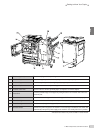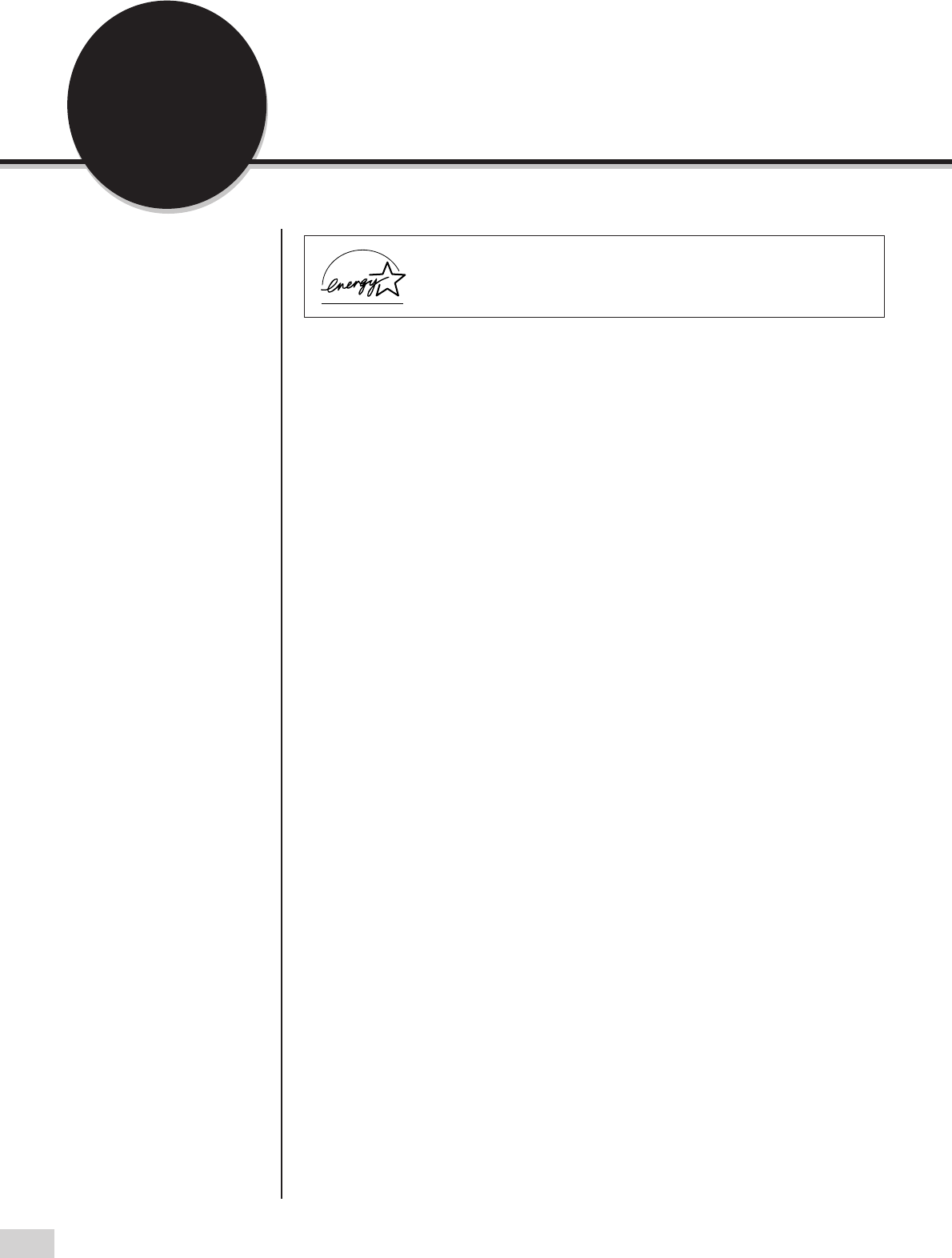
xvi
The Objective of the
International Energy Star
Program
As a member of the International ENERGY STAR
®
Program,
Panasonic confirms that this product satisfies the requirements
for International
ENERGY STAR
®
Program standards.
To protect the global environment and conserve energy sources, the International
Energy Star Program encourages the following product features. Panasonic
confirms the DP-6000/7000 Series satisfy the requirements for this program.
Two-sided Copying Feature
To reduce the volume of copy paper used, the two-sided copying feature is set
as a default for this machine. You can copy two single-sided originals on both
sides of a sheet of paper. You can also make single-sided copies.
See
4-6: Copying on Two Sides (2 Sided)
of these Operating Instructions for
details.
Auto Power Off Feature
This product has a power-saving feature, which turns the machine Off
automatically if it is On and not operated for a certain period of time. The default
auto shut-off time is set at 60 minutes and above. See
Time-Outs
in
6.1: List of Custom Preset Functions
of these Operating Instructions for details.
Sleep Mode Feature
This product has a power-saving feature, which switches the machine to the
sleep mode automatically if the machine is not operated for a certain period of
time. In this mode, the machine consumes minimum power. The default sleep
mode start time is set as 60 minutes. See the
Operating Instructions (Printer).
Low Power Mode Feature
This product has a power-saving feature, which switches the machine to the
low power mode automatically if the machine is On and not operated for a
certain period of time. In this mode the machine lowers the fuser temperature
and saves power consumption. The default low power mode start time is set
at 15 minutes. The recovery time for low power mode is 29 seconds for
machines that prints 50, 60, or 70 copies per minute. See
Time-Outs
in
6.1:
List of Custom Preset Functions
of these Operating Instructions for details.