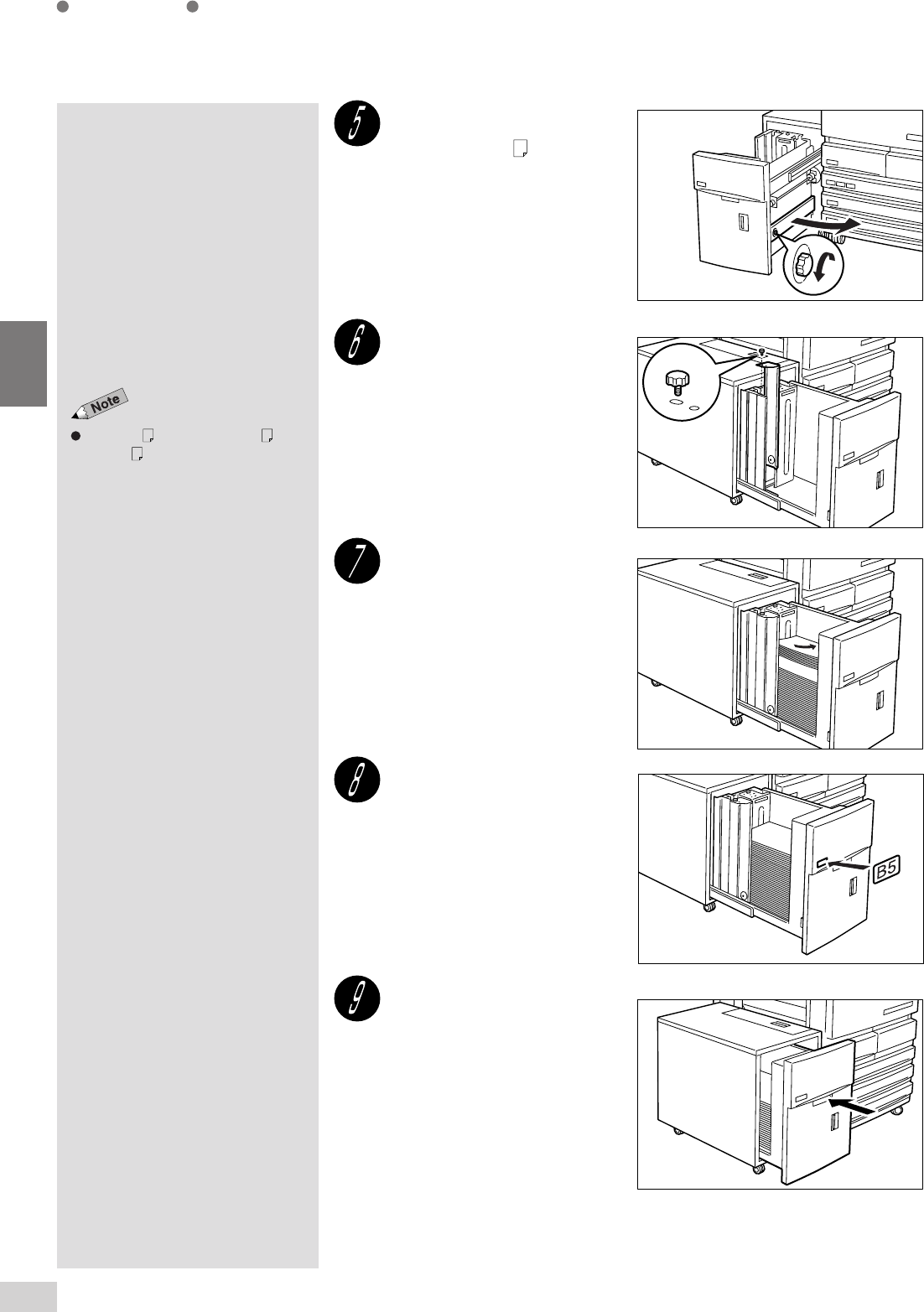
2-4 Changing the Paper Tray Size
32
Loading Paper
2
When the paper size is
changed to B5
, remove
the Horizontal Guide from
the right side of the tray.
Insert the Horizontal Guide
into the (B5) slot and
fasten the screw.
Place the paper against
the bottom-right corner of
the tray.
Paste the new Paper Size
Label on the front of the
tray.
Push the tray in slowly until
it stops. When pushing
back Tray 6 (High Capacity
Feeder), do not place your
hand on the front of the
tray. You may hurt your
fingers if you do so.
When B5 is changed to A4 or
8.5x11" , remove the Horizontal
Guide from the (B5) slot and store it
on the right side of the tray and
tighten the screw.


















